Real-time Analytics
Metrics and performance data for Google Sheets Formula Generator
Timeframe:
Advanced Analytics
Monthly Growth
Percentage change in user base over the last 30 days compared to previous period
Category Ranking
Current position ranking within the extension category compared to competitors
Install Velocity
Average number of new installations per week based on recent growth trends
Performance Score
Composite score based on rating, review engagement, and user adoption metrics
Version Analytics
Update frequency pattern and time since last version release
Performance Trends
Analytics data over time for Google Sheets Formula Generator
Loading analytics data...
About This Extension
Use Google Sheets Formula Generator to create google sheets formulas with AI, including vlookup, array, sum and countif functions
🚀 Tired of spending hours figuring out complicated calculations in your spreadsheets? The Google Sheets Formula Generator is your ultimate AI-powered solution. This extension uses artificial intelligence to instantly transform plain English prompts into ready-to-use Google Sheets formulas.
🤯 Many users struggle with formulas. Even simple tasks like how to do math in Google Sheets can be confusing. Complex ones like vlookup Google Sheets formula or countif often feel overwhelming for beginners and time-consuming for advanced users.
That’s exactly why this extension exists. The Google Sheets Formula Generator simplifies the process by letting you describe what you need in natural language and instantly generating the correct output.
✨ With Google Sheets Formula Generator, you will:
🔹Save hours of manual work
🔹Eliminate errors and frustration
🔹Increase productivity whether for personal projects or business tasks
🔹Get equations tailored to your exact need in seconds
🛠️ Key features include:
1️⃣ AI-powered editor based on natural language
2️⃣ Support for basic and advanced functions
3️⃣ Examples and guidance to help you learn faster
4️⃣ History of previously used Google Sheets formulas
👩💻 Google Sheets Formula Generator is perfect for:
🔸 Students learning spreadsheets for the first time
🔸 Professionals who use spreadsheets daily
🔸 Data analysts who need complex calculations
🔸 Entrepreneurs and marketers automating reports
🔸 Anyone frustrated with writing equations manually
📊 The Google Sheets Formula Generator supports the most widely used and powerful functions, making everyday tasks easier and advanced analysis possible. Among them are:
🔎 VLOOKUP Google Sheets Application – Perfect for quickly finding and pulling data from large tables without manual searching. It’s one of the most popular functions for handling reference lookups.
⚖️ Google Sheets IF Function Logic –A flexible way to add conditions to your spreadsheets. Use it to create rules that automatically decide values, mark statuses, or categorize data.
➕ SUM Function– A fundamental tool for adding up values across rows, columns, or custom ranges. Ideal for financial reports, budgets, and any data that needs fast totals.
🧮 COUNTIF Function – Helps you count cells based on conditions, such as the number of completed tasks, sales above a target, or specific categories in your dataset.
It works with both basic and advanced equations.
📝 Using the Google Sheets Formula Generator is simple:
1️⃣ Install the extension from the Chrome Web Store
3️⃣ Type your request in plain language like you’d ask a colleague
4️⃣ Get the result instantly from the AI creator
5️⃣ Copy and paste it directly into the needed cell
💡 Example prompts you can try in Google Sheets Formula Generator:
▶️ How to subtract and how to sum a column in Google Sheets
💬 Prompt: Subtract value in C2 from value in B2
✅ Result: =B2-C2
💬 Prompt: Add all the numbers from column A
✅ Result: =SUM(A:A)
▶️ How to add and how to find ratio of two numbers in Google Sheets
💬 Prompt: Add values in cells D2, D3, and D4 together
✅ Result: =D2+D3+D4
💬 Prompt: Find ratio of sales in B2 to costs in C2
✅ Result: =B2/C2
▶️ How to use IF and OR and a VLOOKUP Google Sheets example
💬 Prompt: If column C is greater than 100 or column D equals Yes, mark as Approved, else Not Approved
✅ Result: =IF(OR(C2>100,D2="Yes"),"Approved","Not Approved")
💬 Prompt: Look up the product price in column B when the product name in A2 matches data from another table in Sheet2
✅ Result: =VLOOKUP(A2,Sheet2!A:B,2,FALSE)
These examples show how to turn everyday questions into correct equations
🤔 Here are answers to questions you might have:
❓ Can it generate advanced equations?
✅ Yes, the Google Sheets AI formula creator supports cases of any complexity, even the ones like nested if, array, and vlookup.
❓ Is it beginner-friendly?
✅ Absolutely. Even if you’ve a beginner, the AI makes it simple.
❓ Does it replace learning functions?
✅ No, instead it helps you learn faster by being shown correct examples.
🔥 Stop wasting time searching how to create a formula in Google Sheets. Install the Google Sheets Formula Generator today and let AI do the hard work for you. Boost your productivity, avoid mistakes, and turn natural language to get perfect results instantly.
👉 Try it now and experience the future of artificial intelligence for smarter spreadsheets.
Screenshots
1 of 1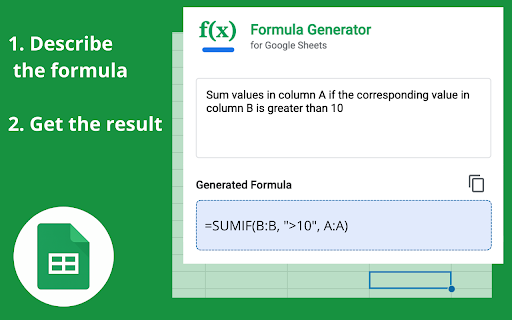
Technical Information
- Size
- 192KiB
- Languages
- 52 supported
- Extension ID
- fdjgeobpdape...
Version History
1.0.2
Current Version
Latest
09/24/2025
1.0.1
Previous Version
08/25/2025
1.0.0
Older Version
07/26/2025
Related Extensions
Similar extensions in Workflow & Planning
Adobe Acrobat: PDF edit, convert, sign tools
by Adobe, Inc.
Workflow & Planning
Do more in Google Chrome with Adobe Acrobat PDF tools. View, fill, comment, sign, and try convert and compress tools.
321.0M
4.4
60.8K
Oct 17
View Analytics
Vimeo Record - Screen & Webcam Recorder
by Vimeo
Workflow & Planning
Record and share free video messages from your browser
200.0M
4.5
1.7K
Oct 19
View Analytics
AdBlock — block ads across the web
by ADBLOCK, INC.
Workflow & Planning
Block ads on YouTube and your favorite sites for free
61.0M
4.5
290.5K
Oct 30
View Analytics