Real-time Analytics
Metrics and performance data for Good Riddance
Timeframe:
Advanced Analytics
Monthly Growth
Percentage change in user base over the last 30 days compared to previous period
Category Ranking
Current position ranking within the extension category compared to competitors
Install Velocity
Average number of new installations per week based on recent growth trends
Performance Score
Composite score based on rating, review engagement, and user adoption metrics
Version Analytics
Update frequency pattern and time since last version release
Performance Trends
Analytics data over time for Good Riddance
Loading analytics data...
About This Extension
Increase productivity through speedy disposal of unwanted content, with just few clicks.
The ultimate goal is to provide convenience and productivity, to the user.
1) How convenience? Through quick and easy selection and disposal of unwanted content.
2) How productivity? The disposal of unwanted content will naturally increase the users focus on the optimal content.
This is a great tool for removing cookie banners or page headers, that take up 30-40 percent of overall view port(screen).
Built with a mindset of keeping things safe and not complex.
An everyday web-surfer's on the go tool.
How does it work?
(By default the functionality is enabled and can be disabled)
-> Press and hold ALT + CTRL or ALT + CMD and move your mouse pointer, this will highlight the content. With this, one will know what content is going to be removed
-> Hold ALT + CTRL or ALT + CMD and click on the highlighted content to select it, you will see a red-lined border around the content(same for deselecting).
-> Press DELETE or BACKSPACE to remove the content.
-> A simple keystore to refresh the tool is ALT + CTRL + R or ALT + CMD + R
If you wish the removed content to re-appear, refresh the page.
If the extension does not work, enable it again by accessing the extension.
With a new update, this extension will also work with Mac OS.
Screenshots
1 of 5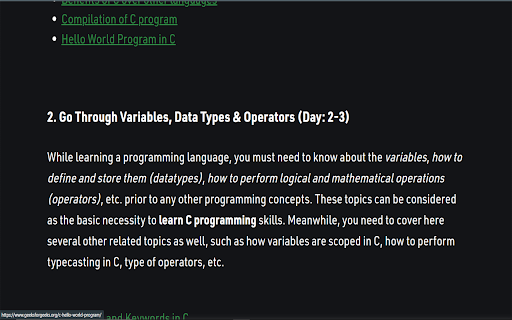
Technical Information
- Size
- 24.02KiB
- Languages
- 1 supported
- Extension ID
- jngiihlhjgfc...
Version History
2.0.0
Current Version
Latest
02/20/2025
2.0.-1
Previous Version
01/21/2025
2.0.-2
Older Version
12/22/2024
Related Extensions
Similar extensions in Workflow & Planning
Adobe Acrobat: PDF edit, convert, sign tools
by Adobe, Inc.
Workflow & Planning
Do more in Google Chrome with Adobe Acrobat PDF tools. View, fill, comment, sign, and try convert and compress tools.
327.0M
4.4
60.9K
Nov 5
View Analytics
Vimeo Record - Screen & Webcam Recorder
by Vimeo
Workflow & Planning
Record and share free video messages from your browser
200.0M
4.5
1.7K
Oct 19
View Analytics
AdBlock — block ads across the web
by ADBLOCK, INC.
Workflow & Planning
Block ads on YouTube and your favorite sites for free
61.0M
4.5
290.5K
Oct 30
View Analytics