Real-time Analytics
Metrics and performance data for Gmail AI Reply Helper
Timeframe:
Advanced Analytics
Monthly Growth
Percentage change in user base over the last 30 days compared to previous period
Category Ranking
Current position ranking within the extension category compared to competitors
Install Velocity
Average number of new installations per week based on recent growth trends
Performance Score
Composite score based on rating, review engagement, and user adoption metrics
Version Analytics
Update frequency pattern and time since last version release
Performance Trends
Analytics data over time for Gmail AI Reply Helper
Loading analytics data...
About This Extension
Generate suggested email replies in Gmail using your AI provider (OpenAI or Ollama).
Gmail AI Reply Helper makes email communication faster, easier, and smarter by generating AI-powered reply suggestions directly inside Gmail.
💡 How it works:
Compose or reply to an email in Gmail.
Click the AI Reply button.
Instantly get a context-aware draft reply generated by your AI provider.
Review, edit, and send – you stay in full control.
⚡ Key Features:
Dual AI Mode:
Online – Use premium AI models like GPT-4, Claude, and Gemini via OpenRouter.
Offline – Use local Ollama models for complete privacy and no internet dependency.
Smart Context Recognition – AI understands conversation history, tone, and urgency.
Professional Quality – Replies maintain proper etiquette, greetings, and formality.
Seamless Gmail Integration – Simple, non-intrusive design inside your inbox.
Privacy First – No hidden storage; optional offline mode ensures 100% local processing.
🔑 Requirements:
Chrome browser
Gmail account
Either an API key (for online AI) or Ollama installed (for offline AI)
✅ Free to use – bring your own API key or run offline models with Ollama.
👉 Save time, stay professional, and transform your email workflow with Gmail AI Reply Helper.
Note: This extension does not collect, store, or transmit user data to any external server. All data (including API key, API URL, model, and user prompts) remains in the user’s browser and is only used locally to generate AI responses. The developer does not have access to this data.
Screenshots
1 of 2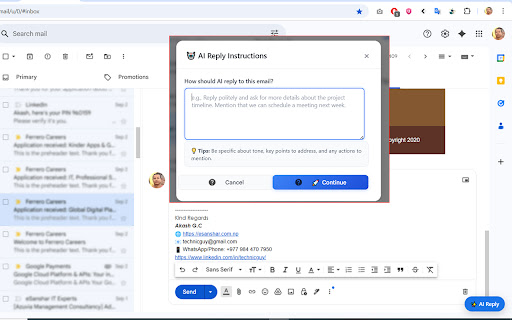
Technical Information
- Size
- 63.05KiB
- Languages
- 1 supported
- Extension ID
- gkhcndckanom...
Links & Resources
Version History
1.0.2
Current Version
Latest
09/21/2025
1.0.1
Previous Version
08/22/2025
1.0.0
Older Version
07/23/2025
Related Extensions
Similar extensions in Communication
Grammarly: AI Writing Assistant and Grammar Checker App
by Grammarly
Communication
Grammarly for Chrome helps you write with confidence. Get AI support for grammar, clarity, and tone, from first draft to final edit.
44.0M
4.5
42.9K
Nov 5
View Analytics
Loom – Screen Recorder & Screen Capture
by Atlassian
Communication
Record your screen and camera with one click. Share that content in an instant with a link.
8.0M
4.6
10.2K
Nov 5
View Analytics
QuillBot: AI Writing and Grammar Checker Tool
by QuillBot (Course Hero), LLC
Communication
Elevate your writing with QuillBot's AI-powered productivity tools: Grammar Checker, Paraphrasing Tool, AI writer, and more!
5.0M
4.7
3.5K
Nov 5
View Analytics