Real-time Analytics
Metrics and performance data for Gitlab MR Viewed Files Counter
Timeframe:
Advanced Analytics
Monthly Growth
Percentage change in user base over the last 30 days compared to previous period
Category Ranking
Current position ranking within the extension category compared to competitors
Install Velocity
Average number of new installations per week based on recent growth trends
Performance Score
Composite score based on rating, review engagement, and user adoption metrics
Version Analytics
Update frequency pattern and time since last version release
Performance Trends
Analytics data over time for Gitlab MR Viewed Files Counter
Loading analytics data...
About This Extension
Simple and Convenient Chrome Web Developer Tool for GitLab
Our GitLab extension for Chrome is a must-have tool that shows a counter…
Simple and Convenient Chrome Web Developer Tool for GitLab
Our GitLab extension for Chrome is a must-have tool that shows a counter of remaining files to review in merge requests (MRs) and code reviews. This is especially useful for large projects with numerous changes, where it's easy to lose track of which files have been reviewed and which still need attention.
💡 Key Features:
Counter of remaining files for review in MRs.
Integration with GitLab’s navigation bar.
Easy installation and setup.
Automatic counter updates when viewing files.
Support for all GitLab versions.
💻 Why You Need This Extension:
GitLab Counter is a Chrome web developer tool designed to simplify the review process. Since GitLab lacks this functionality, we created it specifically for you! GitLab Counter helps developers quickly and easily track the progress of file reviews in MRs during code reviews. This reduces review time, improves code quality, and accelerates the integration process.
❓ Why Do You Need a gitlab Merge Requests Counter?
GitLab Counter is a Chrome extension designed to simplify the review process. Its primary function is to display the number of files left to review directly in gitlab merge requests during code reviews. After installing the Chrome extension, when you open a GitLab MR, you will see a new interface element showing the number of files remaining for review. The counter updates automatically with each file view, keeping you always aware of your progress. This is a perfect code review tool for developers.
❓ Frequently Asked Questions:
📌 How do I install GitLab Counter?
💡 Download the extension from the Chrome Web Store and follow the installation instructions.
📌 How does the file counter update?
💡 It updates automatically with each file view in gitlab merge requests.
📌 Can the extension be customized?
💡 The current version has minimal settings, but we plan to add more options in the future.
📌 Is it safe to use GitLab extension?
💡 Yes, the extension does not collect or transmit data. It works solely within your browser. This is a safe code review tool for developers.
📌 What should I do if the counter doesn’t reset?
💡 Try reloading the page or updating the extension to the latest version.
💡 Detailed Description:
GitLab Counter is a powerful and user-friendly Chrome web developer tool that significantly enhances the code review process by adding a useful counter of remaining files in GitLab merge requests. This Chrome extension is designed to help developers easily track the progress of file reviews and complete code reviews faster. In large projects, where many files need to be reviewed, the GitLab extension becomes an indispensable tool, ensuring that no file is overlooked.This extension simplifies the process of navigating through merge requests GitLab, ensuring you stay on top of all changes.
Once installed, GitLab Counter integrates seamlessly with the GitLab navigation bar and provides instant information on the number of remaining files. The counter updates in real-time, allowing developers to see the current state of the review. This simplifies task allocation, improves team collaboration, and reduces the time needed to review changes. The integration with merge requests GitLab means that the counter is always up-to-date, reflecting the latest review progress.
GitLab Counter is designed with usability and security in mind. All data is processed locally in your browser, eliminating the risk of data leaks. We are committed to continuously improving the product and adding new features to enhance your git lab experience.By utilizing Chrome Developer Tools, you can easily inspect and debug the extension to ensure it meets your needs.
Installing GitLab extension is just a few clicks away from the Chrome Web Store. The extension supports all current versions of git lab and is compatible with most projects. We also plan to expand support to other browsers and add more customization options to meet your needs. GitLab Counter is designed to work seamlessly with gitlabapi, providing a smooth and efficient review process.
To further enhance your workflow, GitLab Counter integrates seamlessly with GitLab code quality tools, ensuring that your code meets high standards throughout the review process.
If you have any questions or suggestions, our team is always ready to help. We value your feedback and are happy to consider it in future updates. By incorporating feedback from the community and leveraging Chrome Developer Tools, we aim to make Git lab Counter even better.
📪 Contact Us: git lab Counter is designed to make the code review process simpler and more efficient. We are constantly working to improve functionality and are open to your feedback and suggestions. Our commitment to integrating with gitlabapi ensures that we can provide continuous improvements and support.
If you have any questions or ideas, feel free to reach out to us at [email protected] 💌
Screenshots
1 of 1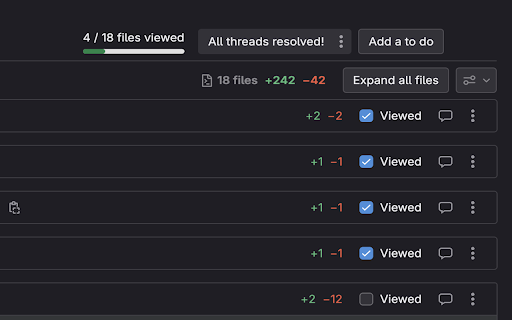
Technical Information
- Size
- 160KiB
- Languages
- 51 supported
- Extension ID
- mnfploochbnp...
Links & Resources
Version History
1.0.2
Current Version
Latest
07/09/2024
1.0.1
Previous Version
06/09/2024
1.0.0
Older Version
05/10/2024
Related Extensions
Similar extensions in Developer Tools
GoFullPage - Full Page Screen Capture
by Full Page LLC
Developer Tools
Capture a screenshot of your current page in entirety and reliably—without requesting any extra permissions!
10.0M
4.9
82.5K
Mar 23
View Analytics
TouchEn PC보안 확장
by 라온시큐어
Developer Tools
브라우저에서 라온시큐어의 PC보안 기능을 사용하기 위한 확장 프로그램입니다.
9.0M
1.3
6.2K
May 23
View Analytics
React Developer Tools
by Meta
Developer Tools
Adds React debugging tools to the Chrome Developer Tools.
Created from revision 3cde211b0c on 10/20/2025.
5.0M
4.0
1.6K
Oct 21
View Analytics