Real-time Analytics
Metrics and performance data for GetGetty Extension
Timeframe:
Advanced Analytics
Monthly Growth
Percentage change in user base over the last 30 days compared to previous period
Category Ranking
Current position ranking within the extension category compared to competitors
Install Velocity
Average number of new installations per week based on recent growth trends
Performance Score
Composite score based on rating, review engagement, and user adoption metrics
Version Analytics
Update frequency pattern and time since last version release
Performance Trends
Analytics data over time for GetGetty Extension
Loading analytics data...
About This Extension
GetGetty Extension
Introducing our new Chrome Extension - GettyImages Downloader!
Are you tired of having to screen capture or save GettyImages images one by one? Look no further! Our extension adds a convenient download button to GettyImages website, allowing you to easily download images in just one click.
With the GettyImages Downloader extension, you can quickly and easily download high-quality images from the GettyImages website, without the hassle of taking screenshots or going through complicated download processes. This extension is perfect for anyone who needs to download images frequently, whether it be for personal or professional use.
By installing GettyImages Downloader, you'll be able to save time and effort by downloading images quickly and easily, all without having to leave the website. The extension is also user-friendly and doesn't require any technical knowledge to use.
Overall, if you're someone who uses GettyImages frequently and wants to save time and effort in the process of downloading images, then GettyImages Downloader is the perfect extension for you. Give it a try today and start downloading images with ease!
Screenshots
1 of 2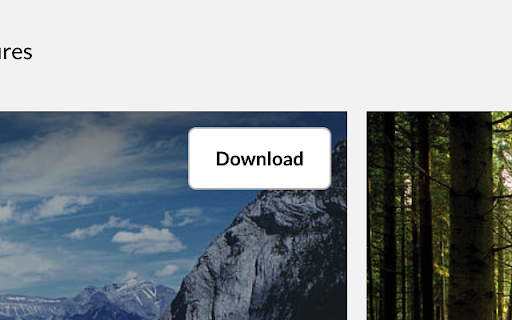
Technical Information
- Size
- 7.41KiB
- Languages
- 1 supported
- Extension ID
- kkioljeeheop...
Links & Resources
Version History
2.1
Current Version
Latest
12/21/2023
2.0
Previous Version
11/21/2023
2.-1
Older Version
10/22/2023
Related Extensions
Similar extensions in Art & Design
Image downloader - Imageye
Art & Design
Find and download all images on a web page with Image downloader.
1.0M
4.9
14.8K
Oct 28
View Analytics
Image Downloader
by Pact Interactive
Art & Design
Browse and download images on the web
1.0M
3.7
2.6K
May 21
View Analytics
Sumopaint - Online Image Editor
by Sumo Apps Oy
Art & Design
Sumopaint is a full featured painting and image editing application.
800.0K
3.5
1.9K
Oct 13
View Analytics