Real-time Analytics
Metrics and performance data for GEE AI Assistant
Timeframe:
Advanced Analytics
Monthly Growth
Percentage change in user base over the last 30 days compared to previous period
Category Ranking
Current position ranking within the extension category compared to competitors
Install Velocity
Average number of new installations per week based on recent growth trends
Performance Score
Composite score based on rating, review engagement, and user adoption metrics
Version Analytics
Update frequency pattern and time since last version release
Performance Trends
Analytics data over time for GEE AI Assistant
Loading analytics data...
About This Extension
Generate, modify, and fix Google Earth Engine code and access various AI chat models directly.
🔥 Latest Updates (New!)
🔴 Talk‑to‑GEE with Voice Command – Work with Google Earth Engine hands‑free! Use natural voice commands to generate and modify scripts, visualize maps, calculate statistics, and export results. Supports multiple languages.
➤ Convert Google Earth Engine JavaScript Code to Python Notebook (.ipynb)– Generate clean Python notebooks using GEE AI Assistant with Earth Engine API + native libraries (geemap, pandas, matplotlib, rasterio, etc.). Includes support for local export of SHP, GeoTIFF, and CSV. You can download large image in tiles to your local folder.
➤ Convert Google Earth Engine JavaScript Code to R Notebook (rgee) – Instantly create ready-to-run R scripts using rgee, terra, and sf with built-in support to download outputs (SHP, TIF, CSV) locally
🌍 Key Features
- Voice Mode– Work with Google Earth Engine hands‑free!
- Generate Google Earth Engine code from plain-language prompts
- Fix code errors automatically using AI
- Edit and enhance existing GEE scripts with one click
- Multi-language prompt support – Use GEE in your native language
- Built-in code from real-world projects – Access and customize real Google Earth Engine scripts shared by users
- Global district shapefile loader – Type any district name to auto-load its boundary
- Expanded dataset access – Search 5000+ datasets via prompt, including community catalogs
- Export outputs to Google Drive – CSV, GeoTIFF, Shapefiles
- Calculate pixel-based, zonal, or temporal statistics
- Create visual charts – Time series, bar, pie, and more
- Add map elements – Title, legend, scale bar, labels, etc.
- Build complete GEE Apps – Full UI components: sliders, panels, maps, charts, etc.
💡 Built for Everyone – From Beginners to Experts
What if you don't have much coding knowledge, but still want to perform tasks in Google Earth Engine—like visualizing, analyzing, or even downloading images and statistics? Here's the solution: the GEE AI Assistant—your personal AI helper, embedded directly into the GEE Code Editor. Now supports one click Python or R conversion.
The GEE AI Assistant is a powerful browser extension designed to make geospatial analysis easier, faster, and more accessible for everyone—from beginners to experts. With support for multi-language prompts, it enables users around the world to interact with Earth Engine in their native language. Whether you want to generate new scripts, fix errors instantly, convert code between JavaScript and Python, or build full-featured Google Earth Engine Apps, this assistant does it all. It streamlines tasks like chart creation, statistics extraction, exporting results, and UI design—all from a smart, integrated side panel within the GEE Code Editor. Powered by the Gemini API, it brings AI directly into your Earth Engine workflow.
🌐 Real-World Use Cases at Your Fingertips
The GEE AI Assistant now includes a growing community library of real-world projects—shared by Earth Engine users, researchers, and practitioners. Browse, run, and customize these projects instantly to accelerate your own workflows
🐍 Python & R Conversion Support
Want to continue your Google Earth Engine analysis outside the Code Editor?
Python Notebook Conversion
→ Automatically converts your Google Earth Engine JavaScript code into a ready-to-run Python notebook using the Earth Engine Python API
→ Includes native library support: geemap, rasterio, matplotlib, pandas, etc.
→ Outputs can be saved locally as SHP, GeoTIFF, or CSV — no Drive needed
R Notebook Conversion
→ Converts your code into R using the rgee package and other spatial packages like terra, sf, and ggplot2
→ Fully structured for local analysis and visualization
→ Outputs like SHP, TIF, and CSV are downloaded to your local system
✅ Both formats are editable, documented, and compatible with Jupyter, Google Colab, VS Code and RStudio for R.
⚠️ Disclaimer: This is a third-party extension and not officially affiliated with Google or Earth Engine.
Screenshots
1 of 5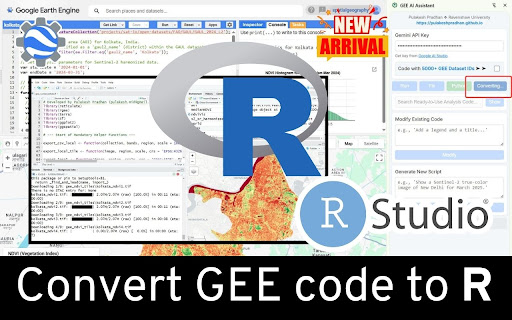
Technical Information
- Size
- 149KiB
- Languages
- 1 supported
- Extension ID
- kldhacnbicjp...
Links & Resources
Version History
1.8.1
Current Version
Latest
10/21/2025
1.8.0
Previous Version
09/21/2025
1.8.-1
Older Version
08/22/2025
Related Extensions
Similar extensions in Developer Tools
GoFullPage - Full Page Screen Capture
by Full Page LLC
Developer Tools
Capture a screenshot of your current page in entirety and reliably—without requesting any extra permissions!
10.0M
4.9
82.5K
Mar 23
View Analytics
TouchEn PC보안 확장
by 라온시큐어
Developer Tools
브라우저에서 라온시큐어의 PC보안 기능을 사용하기 위한 확장 프로그램입니다.
9.0M
1.3
6.2K
May 23
View Analytics
React Developer Tools
by Meta
Developer Tools
Adds React debugging tools to the Chrome Developer Tools.
Created from revision 3cde211b0c on 10/20/2025.
5.0M
4.0
1.6K
Oct 21
View Analytics