Real-time Analytics
Metrics and performance data for GCX Buddy
Timeframe:
Advanced Analytics
Monthly Growth
Percentage change in user base over the last 30 days compared to previous period
Category Ranking
Current position ranking within the extension category compared to competitors
Install Velocity
Average number of new installations per week based on recent growth trends
Performance Score
Composite score based on rating, review engagement, and user adoption metrics
Version Analytics
Update frequency pattern and time since last version release
Performance Trends
Analytics data over time for GCX Buddy
Loading analytics data...
About This Extension
Your comprehensive assistant for internet monitoring, speed tests, chat templates, smart alerts, and detailed logs.
Transform your workflow and master your internet connection with GCX Buddy, the all-in-one toolkit designed for remote professionals, IT support agents, and power users. GCX Buddy seamlessly combines a sophisticated ServiceNow Chat Template Manager with a robust Internet Connectivity Monitor, giving you unprecedented efficiency and peace of mind.
⭐ServiceNow Screenshot Pasting: Easily paste a screenshot from your clipboard directly into an incident or request form by press the hotkey: Ctrl + V
⭐Common ServiceNow Hotkeys:
* Ctrl + S: Saves the current record (Incident, Request, etc.).
* Ctrl + R: Creates a new Request from an Interaction form.
* Ctrl + Alt + N: Creates a new Incident from an Interaction form.
* Ctrl + Alt + T: Open the chat template popup
⭐ For the ServiceNow Professional: The Ultimate Chat Template Manager
Stop wasting time searching for the right response. GCX Buddy integrates directly into your ServiceNow workspace, providing instant access to a powerful, filterable, and hierarchical library of chat templates.
🚀 Instant Access in ServiceNow: A convenient icon appears right in your chat input, opening a modal with all your templates without ever leaving the conversation.
🧠 Smart Hierarchical Display: Templates are neatly organized by Language -> Category -> Template, allowing you to drill down and find the perfect response in seconds.
📋 One-Click Copy: Click any template title to instantly copy its full content to your clipboard, ready to paste.
⚙️ Powerful Management Page:
A dedicated settings page lets you Create, Edit, and Delete templates and categories.
Import and Export your entire template library using CSV or Excel (.xlsx) files, perfect for team sharing and backups.
Persistent Filtering: Set your default job function, region, and preferred languages to see only the templates relevant to you, every time.
⏰ Inactivity Alerts: Automatically detects when a chat has gone idle and can send a pre-configured "nudge" template to re-engage the user.
🌐 For Every Power User: Your Internet Watchdog
Never again wonder if "it's just you" or if the internet is actually down. GCX Buddy runs quietly in the background, giving you a complete picture of your network's health.
📊 Real-Time Status: The extension icon (😊 Online, 😢 Offline, 😐 Issue) for at-a-glance status. The popup provides detailed info, including your public IP and latency.
⚡ On-Demand Speed Test: Run a comprehensive speed test directly from the popup to measure your Ping, Jitter, Download, and Upload speeds. Perfect for checking performance before a critical meeting or stream.
🔔 Smart, Schedulable Alarms:
Get a continuous, audible alarm the moment your internet drops, and a clear sound when it's restored.
Full Scheduling: Configure alarms to only be active during your work hours, specific days of the week, or disable them during a "Do Not Disturb" period.
Temporary Silencing: Quickly mute alarms for an hour, for the day, or until tomorrow right from the popup.
🔬 Advanced Diagnostics: GCX Buddy intelligently detects the difference between a full outage and a DNS failure, helping you diagnose tricky connection problems.
📈 Detailed Logging & Export:
Maintain separate, detailed logs for both connectivity events (downtime, IP changes) and speed test results.
Export any log to CSV or PDF for analysis or to share with your ISP.
🔒 Privacy First
GCX Buddy is built to be a tool you can trust.
All your template and log data is stored locally on your computer.
Connectivity checks are anonymous. The only external requests are lightweight pings and a request to a public service (ipify.org with a fallback) to determine your public IP address.
We never collect, store, or transmit your browsing history or personal data.
Screenshots
1 of 5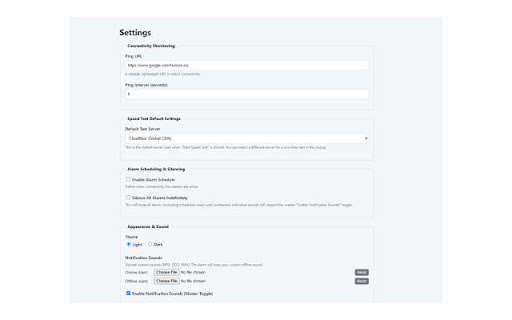
Technical Information
- Size
- 745KiB
- Languages
- 1 supported
- Extension ID
- egabcfacmcgj...
Version History
1.1.6
Current Version
Latest
08/29/2025
1.1.5
Previous Version
07/30/2025
1.1.4
Older Version
06/30/2025
Related Extensions
Similar extensions in Tools
GoFullPage - Full Page Screen Capture
by Full Page LLC
Developer Tools
Capture a screenshot of your current page in entirety and reliably—without requesting any extra permissions!
10.0M
4.9
82.5K
Mar 23
View Analytics
TouchEn PC보안 확장
by 라온시큐어
Developer Tools
브라우저에서 라온시큐어의 PC보안 기능을 사용하기 위한 확장 프로그램입니다.
9.0M
1.3
6.2K
May 23
View Analytics
WPS PDF - Read, Edit, Fill, Convert, and AI Chat PDF with Ease
by www.wps.com
Tools
Easy-to-use PDF tools to view, edit, convert, fill, e-sign PDF files, and more in your browser.
8.0M
4.5
146
Sep 29
View Analytics