Real-time Analytics
Metrics and performance data for Fraction Pie Visualiser
Timeframe:
Advanced Analytics
Monthly Growth
Percentage change in user base over the last 30 days compared to previous period
Category Ranking
Current position ranking within the extension category compared to competitors
Install Velocity
Average number of new installations per week based on recent growth trends
Performance Score
Composite score based on rating, review engagement, and user adoption metrics
Version Analytics
Update frequency pattern and time since last version release
Performance Trends
Analytics data over time for Fraction Pie Visualiser
Loading analytics data...
About This Extension
Visualise fractions as pie charts and percentages.
Fraction Pie Visualiser is a lightweight Chrome extension that allows users to convert any simple fraction into a colour-coded pie chart with an accurate percentage display. It offers a highly intuitive visual interface that highlights the filled versus unfilled portion of a pie based on the numerator and denominator values entered by the user.
This extension is especially useful for students, teachers, and anyone who needs quick and clear fraction visualisation. Users can instantly understand proportions and percentages without the need for manual calculations or external tools.
✔ Prevents errors by disallowing invalid inputs
✔ Offers sharp chromatic contrast for clear visual feedback
✔ Automatically calculates and displays the exact percentage
✔ Visual display updates immediately with each valid input
✔ No data collection, ads, or tracking – just simple functionality
Ideal for learning support, interactive demonstrations, and visual thinkers who prefer diagrams over numbers.
Screenshots
1 of 1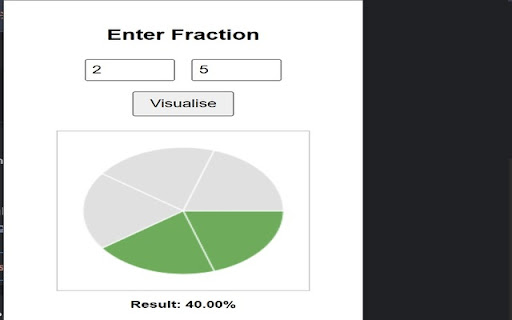
Technical Information
- Size
- 1.39MiB
- Languages
- 1 supported
- Extension ID
- klhobphfdden...
Links & Resources
Version History
1.0
Current Version
Latest
06/06/2025
1.-1
Previous Version
05/07/2025
1.-2
Older Version
04/07/2025
Related Extensions
Similar extensions in Education
Google Translate
by Google Ireland, Ltd.
Education
View translations easily as you browse the web. By the Google Translate team.
39.0M
4.2
44.7K
Sep 5
View Analytics
Equatio - Math made digital
by EVERWAY OPCO LIMITED
Education
Easily create mathematical equations, formulas and quizzes. Intuitively type or handwrite, with no tricky math code to learn.
5.0M
3.9
633
Nov 4
View Analytics
EndNote Click
by Clarivate
Education
Fast, one-click access to millions of research papers.
4.0M
4.1
368
May 28
View Analytics