Real-time Analytics
Metrics and performance data for Font Inspector
Timeframe:
Advanced Analytics
Monthly Growth
Percentage change in user base over the last 30 days compared to previous period
Category Ranking
Current position ranking within the extension category compared to competitors
Install Velocity
Average number of new installations per week based on recent growth trends
Performance Score
Composite score based on rating, review engagement, and user adoption metrics
Version Analytics
Update frequency pattern and time since last version release
Performance Trends
Analytics data over time for Font Inspector
Loading analytics data...
About This Extension
Use Font Inspector: the ultimate font finder tool to quickly determine what font is used on any webpage.
Font Inspector Chrome extension is the ultimate solution for web designers, developers, and typography enthusiasts looking to enhance their typography game. This small but powerful companion allows you to quickly and efficiently determine what text style is used on any website with just a single click, right from the browser context menu. Whether you’re an experienced designer or a beginner exploring the world of web typography, we got you covered.
❓Why Choose This Extension?
– Easily find font from website without the hassle of navigating complex code and non-specialized tools.
– Streamline your creative workflow with the our Chrome extension.
– Quickly determine what font is used on any webpage, saving time and effort.
– Works on any website, whether it's your local server or a live resource, making it a universal debugging tool.
✨ Features That Make Us Stand Out
☆ User-Friendly Interface - this extension offers a clean, intuitive interface that makes text analysis effortless.
☆ Detailed Font Analysis - analyze styles, weights, and more using the extension.
☆ Advanced Styling Insights - identify the exact font-family settings used on a website.
☆ Advanced Detection - find and analyze custom text styling with the tool, and reverse engineer typography. Perfect for developers looking to replicate typography.
☆ Inspect Actual Fonts - if a website has multiple styles (which often is the case with modern web applications), see what is the inheritance order
☆ Check Text Type: determine whether a style is serif, sans-serif, or custom.
🛟 How to Use Font Inspector
1. Install the extension from the Chrome Web Store.
2. Open any website you’d like to analyze.
3. Right-click the text you are interested in (we only support text elements for now, with images coming soon) and launch the tool from the context menu.
4. The popup will appear, allowing you to check font type and styles.
🎁 Benefits of Using Font Inspector
✅ Save time: quickly check text style and type without manual code inspection.
✅ Boost creativity: discover new fonts and designs effortlessly with the font recogniser.
✅ Improve workflows: combine the Chrome inspector find font feature with other tools for seamless web development.
✅ Ensure consistency and content readability - fix design issues early, before your users bounce.
🧑 Who Is It For?
🔹 Web Designers and Developers: Perfect to find what font is used on inspirational websites, or to debug typography.
🔹 Typography Enthusiasts: Explore and analyze font styles effortlessly.
🔹 Marketers: Ensure brand consistency by verifying typography details.
🔑 Key Use Cases
⦿ Use the typography analysis tool to hover over text and instantly identify the style.
⦿ Check font types: with the style identifier, determine specific typefaces in seconds.
⦿ Discover exact styling to be able to replicate it: Use the tool to find a font name directly from any website.
⦿ Inspiration for designers: discover new styles and designs using the font analyzer.
👣 Step-by-Step Guide
1️⃣ Navigate to your desired website.
2️⃣ Open the app.
3️⃣ Hover over the text to find typography details.
5️⃣ Save typography details for future use.
🔄 Common Scenarios
➤ Want to check text style? Font Inspector makes it quick and easy.
➤ Curious to find font name? Hover over the text, and you’re done.
➤ Need to find font website details for client projects or analyze text styles? This extension is your go-to tool.
⏪ Key Features Recap
● Analyze text properties and determine what font is used, including weight, typeface, and fallback.
● Access detailed insights with this companion to chrome dev tools.
💬 Frequently Asked Questions
❓How do I find a font name?
💡Use the typography inspector tool to hover over text and instantly identify it.
❓Can I analyze multiple styles at once?
💡Yes, our typography tool allows you to inspect and compare multiple text styles on a single page, making it easier to spot the differences.
🚀 Font Inspector is the ultimate chrome extension for anyone looking to analyze, identify, and explore text styles on the web. Whether you want to find website styles, check text attributes, or uncover more settings and specifics, this tool has you covered. Make our app your go-to typography analyzer today and revolutionize your typography workflow.
👆🏻 Install the extension now and start exploring web like never before!
Screenshots
1 of 2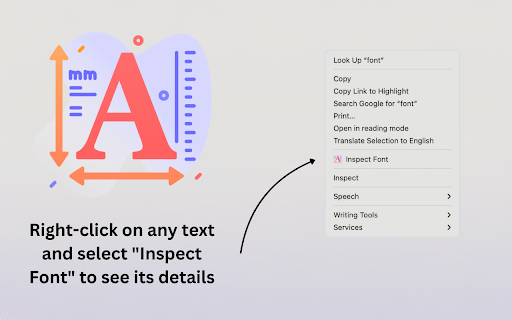
Technical Information
- Size
- 379KiB
- Languages
- 52 supported
- Extension ID
- ldanlnlkbcpg...
Version History
1.0.6
Current Version
Latest
03/18/2025
1.0.5
Previous Version
02/16/2025
1.0.4
Older Version
01/17/2025
Related Extensions
Similar extensions in Developer Tools
GoFullPage - Full Page Screen Capture
by Full Page LLC
Developer Tools
Capture a screenshot of your current page in entirety and reliably—without requesting any extra permissions!
10.0M
4.9
82.5K
Mar 23
View Analytics
TouchEn PC보안 확장
by 라온시큐어
Developer Tools
브라우저에서 라온시큐어의 PC보안 기능을 사용하기 위한 확장 프로그램입니다.
9.0M
1.3
6.2K
May 23
View Analytics
React Developer Tools
by Meta
Developer Tools
Adds React debugging tools to the Chrome Developer Tools.
Created from revision 3cde211b0c on 10/20/2025.
5.0M
4.0
1.6K
Oct 21
View Analytics