Real-time Analytics
Metrics and performance data for FlaX AI
Timeframe:
Advanced Analytics
Monthly Growth
Percentage change in user base over the last 30 days compared to previous period
Category Ranking
Current position ranking within the extension category compared to competitors
Install Velocity
Average number of new installations per week based on recent growth trends
Performance Score
Composite score based on rating, review engagement, and user adoption metrics
Version Analytics
Update frequency pattern and time since last version release
Performance Trends
Analytics data over time for FlaX AI
Loading analytics data...
About This Extension
A powerful AI tool that automates commenting using AI
Boost your X (Twitter) engagement with intelligent, contextual comments powered by OpenAI
✨ Key Features
🧠 AI-Powered Content Creation
- Generate meaningful, contextual comments using advanced AI technology
- 8 different comment styles: Supportive, Analytical, Curious, Professional, and more
- Topic-aware responses that match the conversation context
⚙️ Smart Automation
- Process multiple posts efficiently with customizable delays
- Built-in retry mechanism for reliable performance
- Human-like behavior simulation to maintain authenticity
📊 Advanced Analytics
- Real-time progress tracking and success metrics
- Detailed results dashboard with success/failure breakdown
- Copy successful post links for easy sharing and reporting
🔐 Privacy & Security
- Your API keys are stored locally and never shared
- All data processing happens on your device
- No tracking or data collection from your social media activities
🎯 Perfect For
- Social Media Managers who need to maintain consistent engagement
- Content Creators looking to boost interaction on their posts
- Business Owners wanting to improve their social media presence
- Community Managers engaging with multiple conversations daily
💡 How It Works
1/ Configure: Enter your OpenAI API key and select your preferred comment style
2/ Input: Paste X/Twitter post URLs you want to engage with
3/ Customize: Choose comment tone, add context topics, set timing preferences
4/ Execute: Let the AI generate and post thoughtful, relevant comments
5/ Track: Monitor success rates and copy successful engagements
🚀 Advanced Capabilities
- Multiple Comment Styles: From casual conversations to professional business interactions
- Context Awareness: AI analyzes post content to generate relevant responses
- Batch Processing: Handle multiple posts efficiently with smart queuing
- Success Tracking: Detailed analytics show which posts performed best
- Flexible Timing: Customizable delays between posts (3-30 seconds)
🔧 Technical Requirements
- Chrome browser (latest version recommended)
- OpenAI API key (bring your own - ensures privacy and control)
- Active X (Twitter) account
📈 Benefits
- Save Time: Automate routine social media engagement tasks
- Improve Quality: AI-generated comments are contextual and meaningful
- Increase Engagement: Consistent, thoughtful interactions boost your social presence
- Track Performance: Detailed analytics help optimize your social strategy
🛡️ Responsible Use
- This tool is designed for legitimate social media engagement and community building. Please use responsibly and in accordance with X (Twitter)'s terms of service. Quality over quantity - focus on meaningful interactions that add value to conversations.
🎉 Start Your Free Trial
- Transform your social media engagement today! Download X Auto Comment and experience the power of AI-driven social interactions.
----------------------------
Note: This extension requires your own OpenAI API key. Usage costs depend on your OpenAI plan and comment volume. Always review and approve AI-generated content before posting.
Screenshots
1 of 1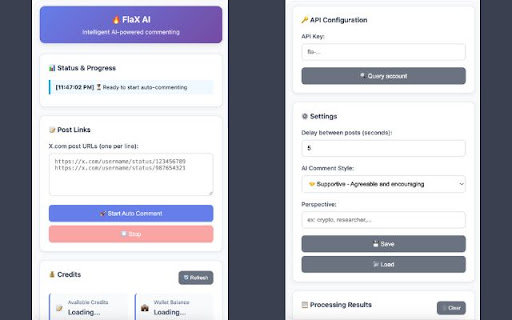
Technical Information
- Size
- 219KiB
- Languages
- 3 supported
- Extension ID
- ecfkijoodhdo...
Version History
1.71
Current Version
Latest
10/16/2025
1.70
Previous Version
09/16/2025
1.69
Older Version
08/17/2025
Related Extensions
Similar extensions in Tools
GoFullPage - Full Page Screen Capture
by Full Page LLC
Developer Tools
Capture a screenshot of your current page in entirety and reliably—without requesting any extra permissions!
10.0M
4.9
82.6K
Mar 22
View Analytics
TouchEn PC보안 확장
by 라온시큐어
Developer Tools
브라우저에서 라온시큐어의 PC보안 기능을 사용하기 위한 확장 프로그램입니다.
9.0M
1.3
6.2K
May 23
View Analytics
WPS PDF - Read, Edit, Fill, Convert, and AI Chat PDF with Ease
by www.wps.com
Tools
Easy-to-use PDF tools to view, edit, convert, fill, e-sign PDF files, and more in your browser.
8.0M
4.5
146
Sep 29
View Analytics