Real-time Analytics
Metrics and performance data for ext_system_display_rotate
Timeframe:
Advanced Analytics
Monthly Growth
Percentage change in user base over the last 30 days compared to previous period
Category Ranking
Current position ranking within the extension category compared to competitors
Install Velocity
Average number of new installations per week based on recent growth trends
Performance Score
Composite score based on rating, review engagement, and user adoption metrics
Version Analytics
Update frequency pattern and time since last version release
Performance Trends
Analytics data over time for ext_system_display_rotate
Loading analytics data...
About This Extension
Rotate the screen from landscape to portrait and back
Chrome apps will be deprecated after Chrome 102 for Windows, Linux, and MacOS. For ChromeOS, Chrome Apps will be supported until at least January 2025.
PWAs and extensions can communicate bi-directionally using message passing.
Extensions are deployed through the Chrome Admin Console in the kiosk configuration screen.
To receive and respond to messages from PWA, you will need to expose a background script that listens for messages to arrive from the PWA and then proxy those requests to a corresponding API call.
A computer screen, also known as a monitor or display, is an output device that visually represents the data processed by the computer. It typically consists of a flat panel display, such as an LCD (Liquid Crystal Display) or LED (Light Emitting Diode) screen, housed within a frame. The screen displays images, text, and videos, allowing users to interact with the computer's graphical user interface (GUI).
Computer screens come in various sizes, resolutions, and aspect ratios, providing different levels of clarity and detail. Modern screens often support high-definition (HD) and ultra-high-definition (UHD) resolutions, offering sharp and vibrant visuals. They may also include features such as adjustable brightness, contrast, and color settings, as well as ergonomic adjustments like tilt, swivel, and height adjustment for user comfort.
In addition to standard desktop monitors, computer screens can be integrated into laptops, all-in-one computers, and other portable devices, providing flexibility and convenience for users on the go.
Screen rotation refers to the ability to change the orientation of the display from landscape (horizontal) to portrait (vertical) and vice versa. This feature is particularly useful for devices such as tablets, smartphones, and certain computer monitors that support different viewing modes.
In landscape mode, the screen is wider than it is tall, which is ideal for watching videos, playing games, and working with wide documents or spreadsheets. In portrait mode, the screen is taller than it is wide, making it suitable for reading, browsing the web, and working with documents that benefit from a vertical layout.
Screen rotation can be achieved through software settings or by physically rotating the device. Many modern devices include sensors that automatically adjust the screen orientation based on how the device is being held. Additionally, operating systems and applications often provide options to manually control screen rotation to suit the user's preferences and needs.
The functionality of this extention is to proxy the Google API call chrome.system.display.setDisplayProperties and set property rotation.
The display's clockwise rotation in degrees relative to the vertical position. Currently exposed only on ChromeOS. Will be set to 0 on other platforms. A value of -1 will be interpreted as auto-rotate when the device is in a physical tablet state.
Suitable PWA are those which need to rotate the screen from landscape to portrait and back.
Screenshots
1 of 1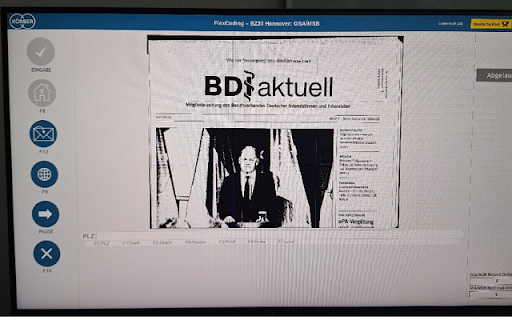
Technical Information
- Size
- 4.2KiB
- Languages
- 1 supported
- Extension ID
- hoiilggijddo...
Version History
0.5
Current Version
Latest
01/09/2025
0.4
Previous Version
12/10/2024
0.3
Older Version
11/10/2024
Related Extensions
Similar extensions in Extension
VPN Proxy Master: Change IP for Chrome
Extension
Access all websites smoothly on Chrome browser with faster VPN Proxy Master.
50.0M
4.0
1.3K
Jul 4
View Analytics
uBlock Origin
by Raymond Hill (gorhill)
Extension#9 Popular#42 Trending#27 Top Rated
Finally, an efficient blocker. Easy on CPU and memory.
20.0M
4.7
35.3K
Jul 11
View Analytics
Google Classroom
Extension
Classroom helps teachers save time, keep classes organized, and improve communication with students.
20.0M
3.8
1.1K
May 25
View Analytics