Real-time Analytics
Metrics and performance data for ElGrupos
Timeframe:
Advanced Analytics
Monthly Growth
Percentage change in user base over the last 30 days compared to previous period
Category Ranking
Current position ranking within the extension category compared to competitors
Install Velocity
Average number of new installations per week based on recent growth trends
Performance Score
Composite score based on rating, review engagement, and user adoption metrics
Version Analytics
Update frequency pattern and time since last version release
Performance Trends
Analytics data over time for ElGrupos
Loading analytics data...
About This Extension
Chrome Extension to manage and share your tab groups with ease.
Transform your browser chaos into organized productivity with the ultimate tab management solution.
🚀 What This Extension Does
Tabs Manager Extension is a powerful Chrome extension that helps you organize, manage, and share your tab groups with ease. Never lose track of your browsing sessions again!
✨ Key Features
📁 Smart Tab Organization
• Create & Edit Groups: Organize your tabs into custom-named groups with color coding
• Real-time Sync: Automatically syncs with Chrome's native tab groups
• Quick Actions: Add current tab to existing groups, duplicate entire groups, or ungroup tabs instantly
🎨 Visual Management
• Color-coded Groups: Assign colors to groups for easy visual identification
• Expandable View: Click to expand/collapse groups and see all tabs within
• Clean Interface: Modern, Material Design-inspired UI that's easy on the eyes
📤 Share & Export
• Multiple Export Formats: Share groups as Markdown links or structured JSON
• Copy to Clipboard: One-click copying for instant sharing
• Download Files: Save your tab collections as files for backup or sharing
📥 Import & Restore
• Import from Multiple Sources: Restore tab groups from JSON or Markdown format
• Bulk Import: Import multiple groups at once
• Smart Parsing: Automatically detects and handles different import formats
⚡ Productivity Features
• Keyboard Shortcuts: Use Ctrl+Enter to save, Esc to cancel in dialogs
• Duplicate Groups: Instantly duplicate entire tab groups for different projects
• Add Current Tab: Quickly add your active tab to any existing group
• Live Updates: Extension automatically refreshes when you make changes in browser
🎯 Perfect For
✅ Researchers organizing multiple sources and references
✅ Developers managing different project tabs and documentation
✅ Students keeping track of study materials across subjects
✅ Professionals organizing work-related browsing sessions
✅ Anyone who wants to tame their tab chaos
🛠 How It Works
1. Install the extension and click the icon in your toolbar
2. Create new tab groups or manage existing ones
3. Organize your tabs with custom names and colors
4. Share your collections with colleagues or save for later
5. Import shared collections from others
🔒 Privacy & Security
❗Local Processing: All operations happen locally in your browser
❗No Data Collection: We don't track, store, or send your browsing data anywhere
❗Minimal Permissions: Only requests necessary permissions for tab management
💡 Pro Tips
💎 Use color coding to categorize different types of work (red for urgent, blue for research, etc.)
💎 Export your groups before major browser updates or system changes
💎 Share collections with team members working on similar projects
💎 Use keyboard shortcuts for faster workflow
💎 Download now and take control of your browsing experience!
Compatible with Chrome's native tab groups. Works seamlessly with your existing browser workflow.
❗Open-Source Project: You can find the repo here: https://github.com/JNikolo/ElGrupos
Screenshots
1 of 3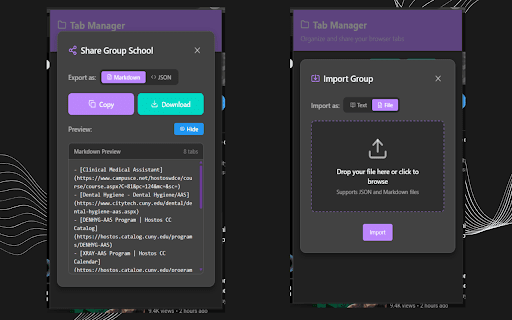
Technical Information
- Size
- 86.06KiB
- Languages
- 1 supported
- Extension ID
- flopalgfkall...
Version History
1.0.1
Current Version
Latest
09/26/2025
1.0.0
Previous Version
08/27/2025
1.0.-1
Older Version
07/28/2025
Related Extensions
Similar extensions in Tools
GoFullPage - Full Page Screen Capture
by Full Page LLC
Developer Tools
Capture a screenshot of your current page in entirety and reliably—without requesting any extra permissions!
10.0M
4.9
82.5K
Mar 23
View Analytics
TouchEn PC보안 확장
by 라온시큐어
Developer Tools
브라우저에서 라온시큐어의 PC보안 기능을 사용하기 위한 확장 프로그램입니다.
9.0M
1.3
6.2K
May 23
View Analytics
WPS PDF - Read, Edit, Fill, Convert, and AI Chat PDF with Ease
by www.wps.com
Tools
Easy-to-use PDF tools to view, edit, convert, fill, e-sign PDF files, and more in your browser.
8.0M
4.5
146
Sep 29
View Analytics