Real-time Analytics
Metrics and performance data for Dynamic Ad Remover
Timeframe:
Advanced Analytics
Monthly Growth
Percentage change in user base over the last 30 days compared to previous period
Category Ranking
Current position ranking within the extension category compared to competitors
Install Velocity
Average number of new installations per week based on recent growth trends
Performance Score
Composite score based on rating, review engagement, and user adoption metrics
Version Analytics
Update frequency pattern and time since last version release
Performance Trends
Analytics data over time for Dynamic Ad Remover
Loading analytics data...
About This Extension
Removes elements by user-configurable selectors. Exclude domains as needed.
Dynamic Ad Remover is a lightweight and powerful Chrome extension that gives you complete control over unwanted elements on web pages. Using customizable CSS selectors, you can remove ads, sponsored content, and any other distracting elements from your browsing experience.
**Key Features:**
• **Custom CSS Selectors** - Remove any element using standard CSS selectors (classes, IDs, attributes, etc.)
• **Domain Exclusion** - Exclude specific websites or URLs where you don't want ad removal to run
• **Real-time Monitoring** - Automatically catches and removes dynamically loaded ads using advanced mutation detection
• **Simple Interface** - Easy-to-use popup for managing your selectors and exclusions
• **Persistent Settings** - Your configurations sync across all your Chrome devices
• **Lightweight** - Minimal impact on browser performance
**Perfect for removing:**
• Google Ads and AdSense banners
• Social media sponsored posts
• Newsletter signup popups
• Cookie consent banners
• Video advertisements
• Sidebar promotions
**How to use:**
1. Click the extension icon in your toolbar
2. Add CSS selectors for elements you want to remove (one per line)
3. Optionally exclude domains where you don't want filtering
4. Click Save and enjoy cleaner web browsing
The extension works immediately on all websites and continuously monitors for new content, ensuring a consistently clean browsing experience.
**Privacy-focused:** All settings are stored locally and synced through your Chrome account. No data is sent to external servers.
Screenshots
1 of 1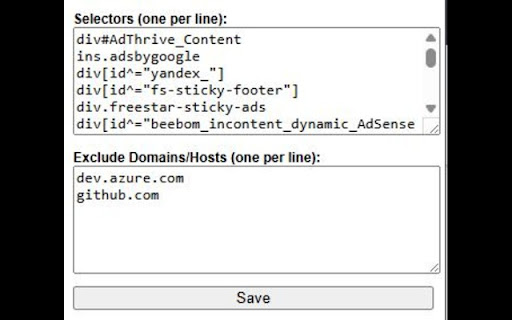
Technical Information
- Size
- 27.09KiB
- Languages
- 1 supported
- Extension ID
- jifknddiiocg...
Links & Resources
Version History
1.0.2
Current Version
Latest
07/27/2025
1.0.1
Previous Version
06/27/2025
1.0.0
Older Version
05/28/2025
Related Extensions
Similar extensions in Tools
GoFullPage - Full Page Screen Capture
by Full Page LLC
Developer Tools
Capture a screenshot of your current page in entirety and reliably—without requesting any extra permissions!
10.0M
4.9
82.6K
Mar 22
View Analytics
TouchEn PC보안 확장
by 라온시큐어
Developer Tools
브라우저에서 라온시큐어의 PC보안 기능을 사용하기 위한 확장 프로그램입니다.
9.0M
1.3
6.2K
May 23
View Analytics
WPS PDF - Read, Edit, Fill, Convert, and AI Chat PDF with Ease
by www.wps.com
Tools
Easy-to-use PDF tools to view, edit, convert, fill, e-sign PDF files, and more in your browser.
8.0M
4.5
146
Sep 30
View Analytics