Real-time Analytics
Metrics and performance data for DriveThru
Timeframe:
Advanced Analytics
Monthly Growth
Percentage change in user base over the last 30 days compared to previous period
Category Ranking
Current position ranking within the extension category compared to competitors
Install Velocity
Average number of new installations per week based on recent growth trends
Performance Score
Composite score based on rating, review engagement, and user adoption metrics
Version Analytics
Update frequency pattern and time since last version release
Performance Trends
Analytics data over time for DriveThru
Loading analytics data...
About This Extension
Seamlessly open your downloaded files in Chrome itself! Say goodbye to app juggling!
DriveThru 🚀 – Instantly Preview Downloaded Files in Chrome!
➖ No more opening PPTs 🎞️ in PowerPoint, Docs 📄 in Word, or PDFs 📑 in separate apps!
➕ Seamless Workflow – Every downloaded file will now open instantly in Chrome itself!
⚡ How It Works:
➤ Step 1: Opens the file directly in Chrome (images, videos, etc.)
➤ Step 2: If Chrome doesn’t support the file, automatically uploads it to Google Drive for preview
➤ Step 3: Files uploaded to your google drive are instantly deleted after tab is closed – No clutter, no storage issues!
🗑️ Auto-Deletes After Viewing – Enjoy previews without running out of space
🗂️ No Manual Uploads – Everything happens automatically
🧠 Smart – Duplicate download detection, smart tab switching........
💡 Pro Tip:
🔥 Combine with any Tab Suspender 💤 to keep multiple files open while multitasking. Suspended tabs use only ~30MB vs. 300MB+ for native apps! (No Tab suspending.)
Github : https://github.com/aree6/DriveThru/discussions
Screenshots
1 of 3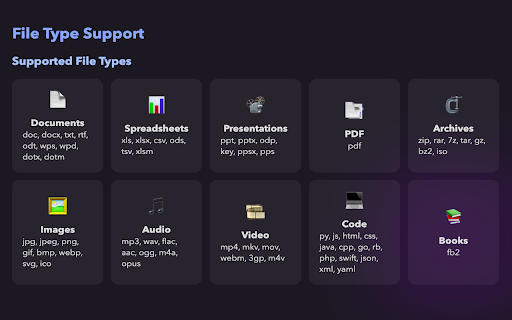
Technical Information
- Size
- 1.38MiB
- Languages
- 1 supported
- Extension ID
- fcpcmngndknh...
Links & Resources
Version History
1.0.1
Current Version
Latest
04/09/2025
1.0.0
Previous Version
03/10/2025
1.0.-1
Older Version
02/08/2025
Related Extensions
Similar extensions in Workflow & Planning
Adobe Acrobat: PDF edit, convert, sign tools
by Adobe, Inc.
Workflow & Planning
Do more in Google Chrome with Adobe Acrobat PDF tools. View, fill, comment, sign, and try convert and compress tools.
321.0M
4.4
60.8K
Oct 17
View Analytics
Vimeo Record - Screen & Webcam Recorder
by Vimeo
Workflow & Planning
Record and share free video messages from your browser
200.0M
4.5
1.7K
Oct 19
View Analytics
AdBlock — block ads across the web
by ADBLOCK, INC.
Workflow & Planning
Block ads on YouTube and your favorite sites for free
61.0M
4.5
290.5K
Oct 30
View Analytics