Real-time Analytics
Metrics and performance data for Drag to Document
Timeframe:
Advanced Analytics
Monthly Growth
Percentage change in user base over the last 30 days compared to previous period
Category Ranking
Current position ranking within the extension category compared to competitors
Install Velocity
Average number of new installations per week based on recent growth trends
Performance Score
Composite score based on rating, review engagement, and user adoption metrics
Version Analytics
Update frequency pattern and time since last version release
Performance Trends
Analytics data over time for Drag to Document
Loading analytics data...
About This Extension
Appends dragged text to Google Docs.
Instantly Organize and Save Web Information to Your Google Docs!
"Drag to Document" is a Chrome extension that makes saving text information from websites to your Google Docs incredibly easy and efficient. Whether it's a passage from an article, important information, or content you want to reread later, simply drag and drop any text, and it will be automatically appended to your specified Google Doc.
Since information is continuously added to a single Google Docs file, this means it can be synced as a source for NotebookLM! This is an essential extension for anyone looking to maximize their NotebookLM usage.
Do you have these concerns?
✓ Tedious to copy and paste website information into Notepad or other apps...
✓ Information scattered everywhere during research, making it hard to find later...
✓ Find it troublesome to manually compile information into Google Docs...
"Drag to Document" will solve your information organization woes!
Key Features
1. Intuitive Drag & Drop Operation
Select any text on a webpage and simply drag it to send it directly to your Google Doc.
2. Multiple Sending Methods:
After dragging text, you can send it to your Google Doc using one of the following methods:
* Click the Extension Icon: Click the "Drag to Document" icon in your browser's toolbar.
* Send from Right-Click Menu: Right-click on the selected text and choose "Send to Google Document."
* Shortcut Key: Press your set shortcut key (default is Ctrl+Shift+S or Command+Shift+S).
3. Customizable Delimiter
You can freely set the delimiter that is inserted before the appended text. You can also automatically insert information like the page title, URL, and date. This makes it instantly clear where each piece of information came from when you review it later.
4. Secure Google Account Integration
"Drag to Document" uses Google's secure authentication system (OAuth 2.0) to link with your Google account. You can safely grant access to your Google Docs without saving your password.
"Drag to Document" Use Cases
Research & Information Gathering: Quickly summarize necessary information from papers and articles into Google Docs for later analysis and use.
* Blog & Content Creation: Temporarily save useful phrases and ideas to boost writing efficiency.
* Learning & Reading: Extract important sections from online learning materials and e-books to create your own notes.
* Daily Memos: Easily record information about interesting shops, recipes, travel plans, and more.
Privacy Policy
"Drag to Document" prioritizes your privacy. This extension only collects your Google account information, which is necessary for accessing Google Docs, and the text information you explicitly instruct it to send. This information is not stored within the extension after the appending process to Google Docs is complete. For more details, please visit https://yossense.com/drag-to-document/.
Install "Drag to Document" now and supercharge your information organization!
Screenshots
1 of 3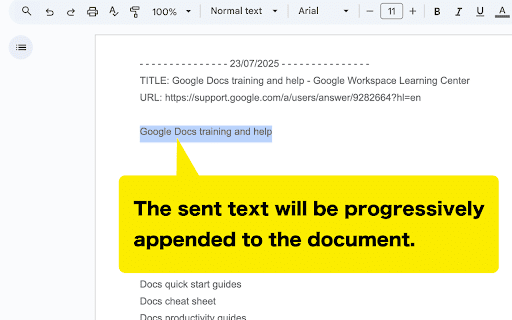
Technical Information
- Size
- 40.0KiB
- Languages
- 2 supported
- Extension ID
- ilmiglmamnjd...
Links & Resources
Version History
1.7.1
Current Version
Latest
09/05/2025
1.7.0
Previous Version
08/06/2025
1.7.-1
Older Version
07/07/2025
Related Extensions
Similar extensions in Tools
GoFullPage - Full Page Screen Capture
by Full Page LLC
Developer Tools
Capture a screenshot of your current page in entirety and reliably—without requesting any extra permissions!
10.0M
4.9
82.6K
Mar 22
View Analytics
TouchEn PC보안 확장
by 라온시큐어
Developer Tools
브라우저에서 라온시큐어의 PC보안 기능을 사용하기 위한 확장 프로그램입니다.
9.0M
1.3
6.2K
May 23
View Analytics
WPS PDF - Read, Edit, Fill, Convert, and AI Chat PDF with Ease
by www.wps.com
Tools
Easy-to-use PDF tools to view, edit, convert, fill, e-sign PDF files, and more in your browser.
8.0M
4.5
146
Sep 30
View Analytics