Real-time Analytics
Metrics and performance data for Downloads
Timeframe:
Advanced Analytics
Monthly Growth
Percentage change in user base over the last 30 days compared to previous period
Category Ranking
Current position ranking within the extension category compared to competitors
Install Velocity
Average number of new installations per week based on recent growth trends
Performance Score
Composite score based on rating, review engagement, and user adoption metrics
Version Analytics
Update frequency pattern and time since last version release
Performance Trends
Analytics data over time for Downloads
Loading analytics data...
About This Extension
Quick access button to the download page
Get instant access to your downloads with one click. The Downloads extension eliminates the hassle of navigating through Chrome's menu system, providing direct access to your download history and file management tools. Perfect for users who frequently download files and need quick, efficient access to their download page.
The Downloads extension provides instant access to Chrome's download page with a single click. This lightweight productivity tool eliminates the need to navigate through Chrome's menu system to view your download history, making file management more efficient and convenient.
Key Features
- One-Click Access: Instantly opens Chrome's downloads page ('chrome://downloads/')
- Smart Tab Management: Automatically switches to an existing downloads tab if already open, preventing duplicate tabs
- Lightweight Design: Minimal resource usage with efficient service worker implementation
- Modern Architecture: Built with Manifest V3 for optimal performance and security
- Clean Interface: Simple, intuitive extension button in the Chrome toolbar
How It Works
1. Click the Downloads extension icon in your Chrome toolbar
2. The extension checks if a downloads page is already open
3. If found, it switches to that tab; if not, it creates a new downloads tab
4. Instantly access your download history, manage files, and view download progress
Technical Specifications
- Manifest Version: 3 (Latest Chrome extension standard)
- Permissions: `tabs` (Required for tab management)
- Background Script: Service worker for optimal performance
- Compatibility: Chrome 88+ (Manifest V3 support)
- File Size: Minimal footprint with efficient code
Use Cases
- File Management: Quickly check download status and manage downloaded files
- Productivity: Reduce clicks and navigation time for frequent download access
- Workflow Optimization: Streamline file organization and download monitoring
- General Users: Anyone who downloads files regularly and wants faster access
Privacy & Security
- No Data Collection: Extension doesn't collect, store, or transmit any user data
- Minimal Permissions: Only requests necessary 'tabs' permission for functionality
- Local Operation: All functionality operates locally within Chrome
- Open Source Ready: Clean, readable code for transparency
Installation Requirements
- Chrome browser version 88 or higher
- No additional software or dependencies required
- Compatible with all Chrome-supported operating systems
Support Information
- Functionality: Opens Chrome's built-in downloads page
- Troubleshooting: Standard Chrome extension troubleshooting applies
- Updates: Automatic updates through Chrome Web Store
Screenshots
1 of 1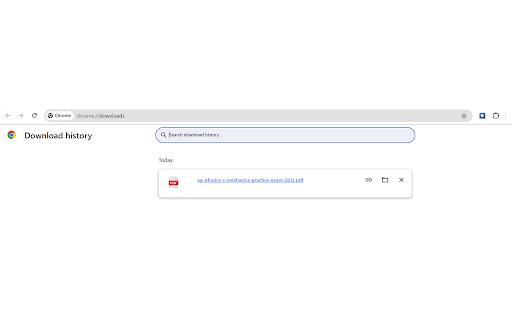
Technical Information
- Size
- 18.18KiB
- Languages
- 1 supported
- Extension ID
- neakofebhedo...
Version History
3.0
Current Version
Latest
09/29/2025
3.-1
Previous Version
08/30/2025
3.-2
Older Version
07/31/2025
Related Extensions
Similar extensions in Extension
VPN Proxy Master: Change IP for Chrome
Extension
Access all websites smoothly on Chrome browser with faster VPN Proxy Master.
50.0M
4.0
1.3K
Jul 4
View Analytics
uBlock Origin
by Raymond Hill (gorhill)
Extension#9 Popular#42 Trending#27 Top Rated
Finally, an efficient blocker. Easy on CPU and memory.
20.0M
4.7
35.3K
Jul 11
View Analytics
Google Classroom
Extension
Classroom helps teachers save time, keep classes organized, and improve communication with students.
20.0M
3.8
1.1K
May 25
View Analytics