Real-time Analytics
Metrics and performance data for Download Manager
Timeframe:
Advanced Analytics
Monthly Growth
Percentage change in user base over the last 30 days compared to previous period
Category Ranking
Current position ranking within the extension category compared to competitors
Install Velocity
Average number of new installations per week based on recent growth trends
Performance Score
Composite score based on rating, review engagement, and user adoption metrics
Version Analytics
Update frequency pattern and time since last version release
Performance Trends
Analytics data over time for Download Manager
Loading analytics data...
About This Extension
A less intrusive way to access your recent downloads
Replaces the chrome downloads bar with a toolbar icon. The popup is styled to look like the new extensions menu for a more native feel.
FEATURES
- Access your download list at any time from the chrome toolbar
- Option to display in the browser sidebar
- Quickly search recent downloads
- Badge count to show download status at a glance
- Pause and resume downloads easily
- Clear downloads from your history
- Delete downloaded files from the popup
- Open file in default application
- Open file in browser
- Open folder which contains the file
- Quick link to chrome downloads page
- Notification when your download completes
INSTRUCTIONS
Hold Ctrl to change the secondary download actions.
Alt-J opens the popup.
Screenshots
1 of 3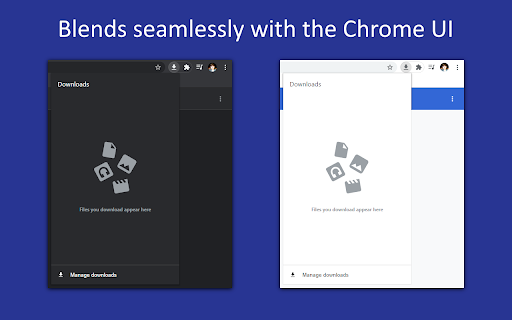
Technical Information
- Size
- 39.91KiB
- Languages
- 1 supported
- Extension ID
- epgkpmpjilei...
Links & Resources
Version History
4.1.3
Current Version
Latest
03/14/2024
4.1.2
Previous Version
02/13/2024
4.1.1
Older Version
01/14/2024
Related Extensions
Similar extensions in Extension
VPN Proxy Master: Change IP for Chrome
Extension
Access all websites smoothly on Chrome browser with faster VPN Proxy Master.
50.0M
4.0
1.3K
Jul 4
View Analytics
uBlock Origin
by Raymond Hill (gorhill)
Extension#9 Popular#42 Trending#27 Top Rated
Finally, an efficient blocker. Easy on CPU and memory.
20.0M
4.7
35.3K
Jul 11
View Analytics
Google Classroom
Extension
Classroom helps teachers save time, keep classes organized, and improve communication with students.
20.0M
3.8
1.1K
May 25
View Analytics