Real-time Analytics
Metrics and performance data for DomGuard
Timeframe:
Advanced Analytics
Monthly Growth
Percentage change in user base over the last 30 days compared to previous period
Category Ranking
Current position ranking within the extension category compared to competitors
Install Velocity
Average number of new installations per week based on recent growth trends
Performance Score
Composite score based on rating, review engagement, and user adoption metrics
Version Analytics
Update frequency pattern and time since last version release
Performance Trends
Analytics data over time for DomGuard
Loading analytics data...
About This Extension
Restrict Gmail and Google logins to trusted domains only. Unauthorized emails are blocked with alerts Message.
DOMGUARD
Secure Login Enforcement for Chrome
DomGuard is a powerful Chrome extension designed for organizations that need to control and secure browser-based login activity. It enforces strict access policies by allowing only approved email domains and protecting extension access with TOTP (Time-based One-Time Password) authentication.
KEY FEATURES
- Domain Whitelisting: Restrict logins to specific, trusted email domains (e.g., yourcompany.com).
- TOTP-Secured Extension Access: The extension is protected by time-based one-time password authentication.
- Block Unauthorized Emails: Automatically blocks login attempts from unapproved or personal domains.
- Secure Setup Flow: Email registration, QR scanning, and domain management are all TOTP-protected.
- Works Across All Sites: Login restrictions apply wherever email-based sign-ins are detected.
- Privacy-First: All data is stored locally. No cloud storage, no tracking, no data transmission.
WHO IT'S FOR
- Organizations enforcing secure login policies
- IT and security teams managing domain-level access in browsers
- Admins eliminating personal account use on managed devices
HOW IT WORKS
1. Install DomGuard from the Chrome Web Store.
2. Open the extension (TOTP required).
3. Register your email and scan the QR code using an authenticator app (e.g., Google Authenticator, Authy).
4. Enter your valid TOTP code to activate the extension.
5. Add approved domains (e.g., yourcompany.com).
Once active:
- Only users from authorized domains can log in
- Login attempts from unauthorized domains are blocked
- Access to the extension remains TOTP-secured
SECURE. LOCAL. PRIVATE.
DomGuard operates entirely within your browser. It does not transmit or collect personal data. All information is securely stored on the local device.
For more details, please visit our privacy policy on the developer's website.
Screenshots
1 of 4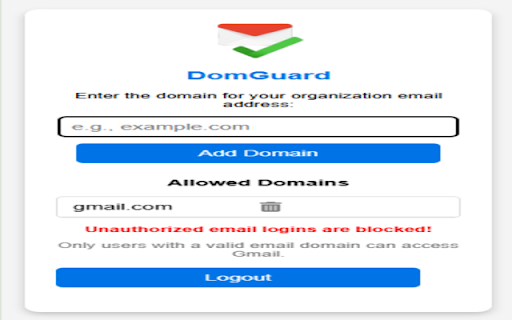
Technical Information
- Size
- 85.8KiB
- Languages
- 1 supported
- Extension ID
- ijijpelocali...
Links & Resources
Version History
1.1.1
Current Version
Latest
07/11/2025
1.1.0
Previous Version
06/11/2025
1.1.-1
Older Version
05/12/2025
Related Extensions
Similar extensions in Extension
VPN Proxy Master: Change IP for Chrome
Extension
Access all websites smoothly on Chrome browser with faster VPN Proxy Master.
50.0M
4.0
1.3K
Jul 4
View Analytics
uBlock Origin
by Raymond Hill (gorhill)
Extension#9 Popular#42 Trending#27 Top Rated
Finally, an efficient blocker. Easy on CPU and memory.
20.0M
4.7
35.3K
Jul 11
View Analytics
Google Classroom
Extension
Classroom helps teachers save time, keep classes organized, and improve communication with students.
20.0M
3.8
1.1K
May 25
View Analytics