Disable webpage loading of videos and images
Real-time Analytics
Metrics and performance data for Disable webpage loading of videos and images
Timeframe:
Advanced Analytics
Monthly Growth
Percentage change in user base over the last 30 days compared to previous period
Category Ranking
Current position ranking within the extension category compared to competitors
Install Velocity
Average number of new installations per week based on recent growth trends
Performance Score
Composite score based on rating, review engagement, and user adoption metrics
Version Analytics
Update frequency pattern and time since last version release
Performance Trends
Analytics data over time for Disable webpage loading of videos and images
Loading analytics data...
About This Extension
Block and hide images, videos and other media content on web pages
Block Video and Image Loading on Web Pages is a professional web content filtering tool that is specifically designed to block and hide all kinds of media content in web pages. This browser extension can effectively block web pages from automatically loading pictures, videos, animations and other multimedia elements, providing users with a text-only browsing experience.
This media blocker has intelligent recognition capabilities and can accurately detect various media formats such as image files, video content, Flash animations, GIF animations, etc. in web pages. Users can selectively block specific types of media content according to their needs, or disable the loading of all media elements with one click.
This web page optimization tool is particularly suitable for users with poor network environment or limited traffic. By blocking the loading of large-capacity pictures and videos, it can significantly increase the speed of web page opening, reduce data traffic consumption, and improve the overall browsing experience. For users who use mobile networks or are charged by traffic, this traffic saving tool has important practical value.
The software also provides flexible custom setting options, and users can set personalized media blocking rules for different websites. The whitelist function allows users to open media content loading for trusted websites, while the blacklist function can implement strict media blocking for specific websites.
This browser acceleration plug-in also has a temporary switching function. Users can quickly turn off the blocking function when they need to view pictures or videos, and then re-enable it after browsing. The operation of this web page purification tool will not affect the basic functions and text content display of the web page, ensuring that users can still access the core information of the website normally.
By using this media shielding extension, users can enjoy a faster and cleaner web browsing experience while effectively controlling the use of network traffic.
Screenshots
1 of 1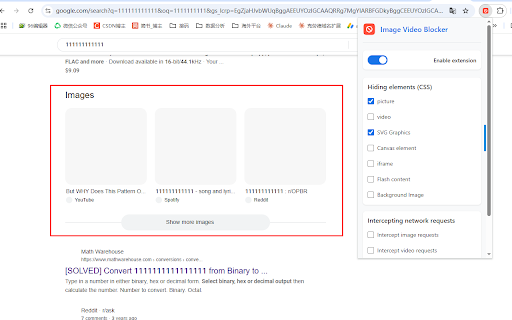
Technical Information
- Size
- 112KiB
- Languages
- 54 supported
- Extension ID
- fbeclhicfgop...
Links & Resources
Version History
1.0.1
Current Version
Latest
06/10/2025
1.0.0
Previous Version
05/11/2025
1.0.-1
Older Version
04/11/2025
Related Extensions
Similar extensions in Tools
GoFullPage - Full Page Screen Capture
by Full Page LLC
Developer Tools
Capture a screenshot of your current page in entirety and reliably—without requesting any extra permissions!
10.0M
4.9
82.6K
Mar 22
View Analytics
TouchEn PC보안 확장
by 라온시큐어
Developer Tools
브라우저에서 라온시큐어의 PC보안 기능을 사용하기 위한 확장 프로그램입니다.
9.0M
1.3
6.2K
May 23
View Analytics
WPS PDF - Read, Edit, Fill, Convert, and AI Chat PDF with Ease
by www.wps.com
Tools
Easy-to-use PDF tools to view, edit, convert, fill, e-sign PDF files, and more in your browser.
8.0M
4.5
146
Sep 30
View Analytics