Real-time Analytics
Metrics and performance data for Delete Facebook Messages Fast & Advanced
Timeframe:
Advanced Analytics
Monthly Growth
Percentage change in user base over the last 30 days compared to previous period
Category Ranking
Current position ranking within the extension category compared to competitors
Install Velocity
Average number of new installations per week based on recent growth trends
Performance Score
Composite score based on rating, review engagement, and user adoption metrics
Version Analytics
Update frequency pattern and time since last version release
Performance Trends
Analytics data over time for Delete Facebook Messages Fast & Advanced
Loading analytics data...
About This Extension
🔍 Search, ✅ Select (individual or all), and 🗑️ Delete & Archive messages — all in one click with combined functionality.
✅ Advantages:
✔️ Easily search for specific chats
✔️ Select individual or all messages at once
➡️ Use the 🗑️ delete and 📦 archive icons next to each chat for clear selection
✔️ One-click delete or archive
✔️ Combined delete + archive options
✔️ Fast, lightweight, and reliable
✔️ Clean interface with 3D-style buttons and icons
🛠️ How the Extension Works
① Install the Extension
Get the extension from the Chrome Web Store.
② Auto-Redirect to Messages
You'll be automatically taken to the Messages page.
🔁 If not, click the extension icon and select “Go to Messages Page.”
③ Load Messages
Choose how many message entries you want to load.
✨ Premium users can unlock full list access.
④ Search & Select
Use the search bar to quickly find chats.
Select messages individually or tap “Select All” for bulk actions.
➡️ Use the 🗑️ delete and 📦 archive icons next to each message for quick selection.
⑤ Click “Process”
The extension will delete or archive the selected messages.
🔒 Disclaimer: This extension is not affiliated with or endorsed by Facebook.
Screenshots
1 of 2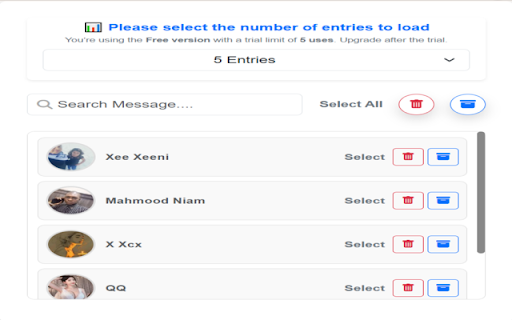
Technical Information
- Size
- 5.53MiB
- Languages
- 1 supported
- Extension ID
- jialfdhnklpl...
Version History
3.9
Current Version
Latest
09/17/2025
3.8
Previous Version
08/18/2025
3.7
Older Version
07/19/2025
Related Extensions
Similar extensions in Social Networking
Cisco Webex Extension
Social Networking
Join Webex meetings using Google Chrome ™
25.0M
2.3
2.6K
Dec 1
View Analytics
LINE
by LY Corporation
Social Networking
Free messaging any time, anywhere
4.0M
3.5
7.8K
Aug 7
View Analytics
vidIQ Vision for YouTube
Social Networking
Uncover the secrets to success behind your favorite YouTube videos.
3.0M
4.5
10.3K
Oct 20
View Analytics