Real-time Analytics
Metrics and performance data for DataLayer Inspector
Timeframe:
Advanced Analytics
Monthly Growth
Percentage change in user base over the last 30 days compared to previous period
Category Ranking
Current position ranking within the extension category compared to competitors
Install Velocity
Average number of new installations per week based on recent growth trends
Performance Score
Composite score based on rating, review engagement, and user adoption metrics
Version Analytics
Update frequency pattern and time since last version release
Performance Trends
Analytics data over time for DataLayer Inspector
Loading analytics data...
About This Extension
Monitor and debug data layer implementations in real-time.Track Adobe, GTM, and custom data layer events with an interactive viewer.
DataLayer Inspector is a powerful developer tool that helps you monitor, inspect, and debug data layer implementations in real-time. Whether you're working with Adobe Analytics, Google Tag Manager (GTM), or custom data layers, this extension provides a seamless way to track and validate your data layer events.
Key Features:
🔍 Real-Time Monitoring
- Watch data layer events as they happen
- See instant updates when data changes
- Track user interactions and page events
🎯 Universal Compatibility
- Works with Adobe Data Layer
- Supports Google Tag Manager
- Compatible with custom data layer implementations
- Monitor any data layer object in your website
⚡ Developer-Friendly Features
- Interactive floating viewer
- Expandable/collapsible JSON tree view
- Copy event data with one click
- Search and filter capabilities
- Dark/light theme support
⚙️ Flexible Configuration
- Customize data layer path
- Position viewer anywhere on screen
- Resize to your preferred dimensions
- Minimize when not in use
- Optional permissions for specific sites
🔒 Privacy-Focused
- Works entirely in your browser
- No data collection or transmission
- No external dependencies
Perfect For:
- Web Developers
- Analytics Engineers
- Marketing Technologists
- QA Engineers
- Digital Analysts
Use Cases:
- Debug analytics implementations
- Validate marketing tags
- Monitor e-commerce events
- Test data layer pushes
- Verify user interaction tracking
- Troubleshoot tracking issues
How to Use:
1. Install the extension
2. Click the extension icon to activate
3. Watch data layer events in real-time
4. Click events to expand and inspect details
5. Use the settings to customize the path for custom data layers
The DataLayer Inspector makes it easy to ensure your analytics and marketing tags are firing correctly with the right data. Save time debugging and gain confidence in your implementations.
### Support:
For questions, feature requests, or bug reports, please email at [email protected]
#analytics #debugging #developer-tools #gtm #adobe #data-layer
Screenshots
1 of 5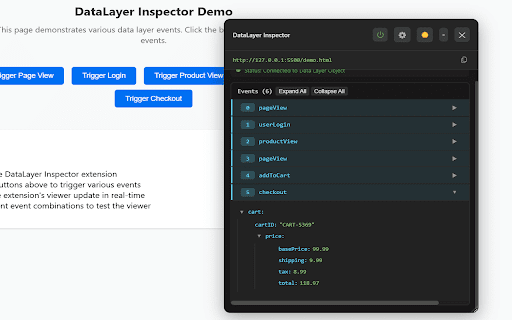
Technical Information
- Size
- 48.38KiB
- Languages
- 1 supported
- Extension ID
- dkdnkpbkmhjh...
Links & Resources
Version History
1.0.2
Current Version
Latest
03/26/2025
1.0.1
Previous Version
02/24/2025
1.0.0
Older Version
01/25/2025
Related Extensions
Similar extensions in Developer Tools
GoFullPage - Full Page Screen Capture
by Full Page LLC
Developer Tools
Capture a screenshot of your current page in entirety and reliably—without requesting any extra permissions!
10.0M
4.9
82.6K
Mar 22
View Analytics
TouchEn PC보안 확장
by 라온시큐어
Developer Tools
브라우저에서 라온시큐어의 PC보안 기능을 사용하기 위한 확장 프로그램입니다.
9.0M
1.3
6.2K
May 23
View Analytics
React Developer Tools
by Meta
Developer Tools
Adds React debugging tools to the Chrome Developer Tools.
Created from revision 3cde211b0c on 10/20/2025.
5.0M
4.0
1.6K
Oct 21
View Analytics