Real-time Analytics
Metrics and performance data for Dark Mode for Salesforce
Timeframe:
Advanced Analytics
Monthly Growth
Percentage change in user base over the last 30 days compared to previous period
Category Ranking
Current position ranking within the extension category compared to competitors
Install Velocity
Average number of new installations per week based on recent growth trends
Performance Score
Composite score based on rating, review engagement, and user adoption metrics
Version Analytics
Update frequency pattern and time since last version release
Performance Trends
Analytics data over time for Dark Mode for Salesforce
Loading analytics data...
About This Extension
Take care of your eyes day and night using dark theme for Salesforce tools and services.
Switch the white background of Service Cloud Lightning to dark to work nicely in low-light environments. Prevent dry and itchy eyes, and preserve your vision.
DARK MODE FOR SERVICE CLOUD LIGHTNING
No need to adjust org settings or ask your Salesforce Admin to do so. You can easily switch from and black to a light theme. You can also tweak contrast and brightness levels in advanced settings.
NIGHT SHIFT
When staring at a computer screen, we get affected by the harsh blue light it emits. The cold undertone of the screen is proven to harm our sleep and vision. The Night Shift feature decreases your exposure to blue light, making it soft and warm.
You can turn the Night Shifts on and off when you need to.
Screenshots
1 of 5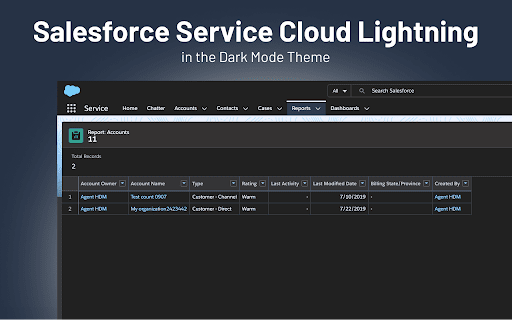
Technical Information
- Size
- 831KiB
- Languages
- 1 supported
- Extension ID
- dfhaknkfkemf...
Version History
3.0.35
Current Version
Latest
10/13/2025
3.0.34
Previous Version
09/13/2025
3.0.33
Older Version
08/14/2025
Related Extensions
Similar extensions in Extension
VPN Proxy Master: Change IP for Chrome
Extension
Access all websites smoothly on Chrome browser with faster VPN Proxy Master.
50.0M
4.0
1.3K
Jul 4
View Analytics
uBlock Origin
by Raymond Hill (gorhill)
Extension#9 Popular#42 Trending#27 Top Rated
Finally, an efficient blocker. Easy on CPU and memory.
20.0M
4.7
35.3K
Jul 11
View Analytics
Google Classroom
Extension
Classroom helps teachers save time, keep classes organized, and improve communication with students.
20.0M
3.8
1.1K
May 25
View Analytics