Real-time Analytics
Metrics and performance data for CyberPad
Timeframe:
Advanced Analytics
Monthly Growth
Percentage change in user base over the last 30 days compared to previous period
Category Ranking
Current position ranking within the extension category compared to competitors
Install Velocity
Average number of new installations per week based on recent growth trends
Performance Score
Composite score based on rating, review engagement, and user adoption metrics
Version Analytics
Update frequency pattern and time since last version release
Performance Trends
Analytics data over time for CyberPad
Loading analytics data...
About This Extension
CyberPad: Your Ultimate Security, Development & Pen-testing Notepad
A secure, distraction-free notepad for your security assessments, coding, or penetration testing. Perfect for quickly documenting findings, writing and formatting code, and keeping all your notes organized—right in your browser.
🆕 What's New in v2.2.1
- Live Markdown Preview: Instantly see your formatted notes as professional HTML documents
- Settings Dashboard: Customize your exports with company logos, custom footers, and confidentiality levels
- Document Branding: Upload your logo and add custom footers for client-ready reports
- Confidentiality Markings: Label documents as Public, Private, or Confidential with color-coded headers
- Enhanced Export Options: Choose which elements (logo, footer, classification) to include in each preview
- Fixed path issues for Linux systems
✨ What CyberPad Does
- Keeps Your Notes Private: Everything stays local in your browser—no cloud sync, no external connections.
- Preview Your Work: Instantly preview Markdown as formatted HTML with custom branding.
- Professional Export Ready: Add company logos, footers, and confidentiality markings for polished reports.
- Simplifies Security Work: Effortlessly capture vulnerabilities, bugs, or configuration changes during assessments and bug hunts.
- Supports Multiple Languages: Highlight syntax for HTML, JavaScript, Python, PHP, CSS, and many more.
- Dark & Minimalist Theme: Less strain on your eyes, more focus on your work.
- Easy Saving & Organization: Save multiple findings with timestamps, quickly download notes as Markdown, and stay on top of your work.
- Emoji Integration: Add 🛠️, ✅, or ⚠️ as quick status indicators.
⚡ Why You Should Install It
- Local-Only Storage: No one sees your notes. Perfect for pen-testing or handling sensitive info.
- Live Preview: See your formatted notes instantly before exporting.
- Custom Branding: Upload your company logo and add custom footers for professional documentation.
- Confidentiality Controls: Mark documents as Public, Private, or Confidential with visual indicators.
- Effortless Reporting: Export Markdown files in one click for easy integration into your final reports.
- Developer-Friendly: Write code, format it with built-in tools, and reference it later without leaving the browser.
- Bug Bounty & Research: Keep track of new vulnerabilities or findings in real time.
- Minimal Permissions: Only needs storage, contextMenus, and activeTab—ensuring your system stays secure.
🚀 Built For
- Security Assessments: Document each step and vulnerability with professional formatting
- Penetration Testing: Quick note-taking during engagements with instant preview
- Bug Bounty Hunting: Organized approach to discoveries with branded exports
- Development: Syntax highlighting and code snippets
- System Administration: Document configurations and updates
- Security Research: Compile and structure research data with custom templates
⚙️ Key Features
- Live Markdown Preview: See formatted HTML output instantly
- Custom Document Branding: Upload logos and add custom footers
- Confidentiality Markings: Label documents as Public, Private, or Confidential
- Multiple Language Support: HTML, JavaScript, Python, PHP, CSS, and more
- Markdown Capabilities: Format your notes for professional reporting
- Instant Export: One-click download of notes
- Timestamped Entries: Keep track of when you made each discovery
- Easy Copy/Paste: Works smoothly for code or text snippets
- Bug Reporting System: Quickly log and manage software bugs
- Settings Dashboard: Customize your export templates and preferences
- Clean Interface: Avoid distractions and focus on your work
🔒 Privacy & Security
- Stores notes only in your browser
- No external servers or cloud databases
- Minimal permissions, strict content security policy
- Manifest V3 compliance
Install CyberPad and get a lightweight, secure space for all your security findings and development notes—with professional export capabilities right at your fingertips.
Screenshots
1 of 5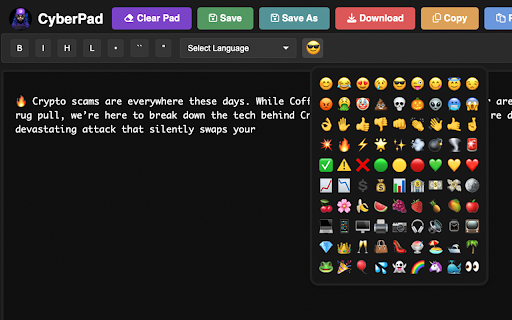
Technical Information
- Size
- 1.98MiB
- Languages
- 1 supported
- Extension ID
- hcljccijmfgj...
Links & Resources
Version History
2.2.1
Current Version
Latest
10/15/2025
2.2.0
Previous Version
09/15/2025
2.2.-1
Older Version
08/16/2025
Related Extensions
Similar extensions in Developer Tools
GoFullPage - Full Page Screen Capture
by Full Page LLC
Developer Tools
Capture a screenshot of your current page in entirety and reliably—without requesting any extra permissions!
10.0M
4.9
82.5K
Mar 23
View Analytics
TouchEn PC보안 확장
by 라온시큐어
Developer Tools
브라우저에서 라온시큐어의 PC보안 기능을 사용하기 위한 확장 프로그램입니다.
9.0M
1.3
6.2K
May 23
View Analytics
React Developer Tools
by Meta
Developer Tools
Adds React debugging tools to the Chrome Developer Tools.
Created from revision 3cde211b0c on 10/20/2025.
5.0M
4.0
1.6K
Oct 21
View Analytics