Real-time Analytics
Metrics and performance data for Custom Text Inputs
Timeframe:
Advanced Analytics
Monthly Growth
Percentage change in user base over the last 30 days compared to previous period
Category Ranking
Current position ranking within the extension category compared to competitors
Install Velocity
Average number of new installations per week based on recent growth trends
Performance Score
Composite score based on rating, review engagement, and user adoption metrics
Version Analytics
Update frequency pattern and time since last version release
Performance Trends
Analytics data over time for Custom Text Inputs
Loading analytics data...
About This Extension
Quickly paste saved text snippets anywhere you can type.
🧠 Custom Text Inputs — Paste Smarter, Work Faster
Unlock your full productivity potential with Custom Text Inputs — the intelligent Chrome extension that lets you save, organize, and instantly paste your most-used text snippets anywhere you can type. Whether you’re sending sales follow-ups, leaving support comments, or managing repetitive workflows, this tool was built to save you hours every week.
✨ Features:
One-Click Snippet Pasting: Right-click in any editable field to access your custom text snippets instantly.
Drag & Drop Organization: Rearrange snippets in your preferred order with an intuitive interface.
Clipboard-Safe + Keyboard-Friendly: Inserts text directly into textareas and content-editable fields—no more copy/paste hassles.
Dark Mode Ready: Beautiful, accessible design that adapts to your system theme.
Export/Import Support: Backup and restore your snippet library with ease.
🛠 Built for Professionals
Designed by real-world power users and obsessively refined, this extension is perfect for:
Customer service & sales reps
Recruiters & HR teams
Researchers & students
Power users of Salesforce, Five9, Adobe, and beyond
🏆 Upgrade to Pro
The free version includes up to 3 active snippets — enough to get started fast.
Upgrade to Pro to unlock:
🔓 15 customizable slots
🔁 Full import/export features
🧩 Drag-and-drop sorting
👑 A sleek “Pro” badge and interface polish
🔒 Privacy First
This extension does not collect or store your personal data. All snippets are saved locally to your Chrome sync storage.
🚀 Trusted. Lightweight. Blazing Fast.
No ads. No bloat. Just a smarter way to work.
Screenshots
1 of 5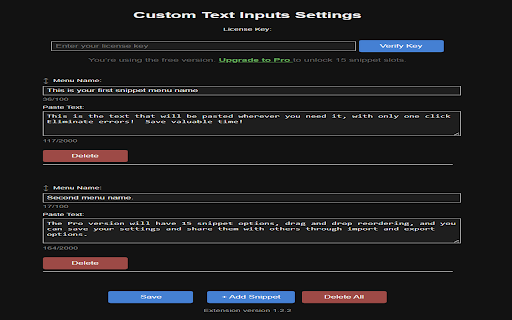
Technical Information
- Size
- 1.32MiB
- Languages
- 1 supported
- Extension ID
- gacponfghjpm...
Version History
1.2.2
Current Version
Latest
08/17/2025
1.2.1
Previous Version
07/18/2025
1.2.0
Older Version
06/18/2025
Related Extensions
Similar extensions in Tools
GoFullPage - Full Page Screen Capture
by Full Page LLC
Developer Tools
Capture a screenshot of your current page in entirety and reliably—without requesting any extra permissions!
10.0M
4.9
82.5K
Mar 23
View Analytics
TouchEn PC보안 확장
by 라온시큐어
Developer Tools
브라우저에서 라온시큐어의 PC보안 기능을 사용하기 위한 확장 프로그램입니다.
9.0M
1.3
6.2K
May 23
View Analytics
WPS PDF - Read, Edit, Fill, Convert, and AI Chat PDF with Ease
by www.wps.com
Tools
Easy-to-use PDF tools to view, edit, convert, fill, e-sign PDF files, and more in your browser.
8.0M
4.5
146
Sep 29
View Analytics