Real-time Analytics
Metrics and performance data for Curateit
Timeframe:
Advanced Analytics
Monthly Growth
Percentage change in user base over the last 30 days compared to previous period
Category Ranking
Current position ranking within the extension category compared to competitors
Install Velocity
Average number of new installations per week based on recent growth trends
Performance Score
Composite score based on rating, review engagement, and user adoption metrics
Version Analytics
Update frequency pattern and time since last version release
Performance Trends
Analytics data over time for Curateit
Loading analytics data...
About This Extension
Introducing CurateIt - the ultimate all-in-one Chrome extension for organizing and saving your favorites.
Introducing CurateIt - the ultimate all-in-one Chrome extension for Your Second Brain for AI Research, Productivity and to Showcase your work
Organize and save your favorite ideas, articles, and inspirations from across the web. With CurateIt, you can keep track of all the exciting recipes, style ideas, DIY projects, and more, ensuring that you never lose access to the content you love.
With CurateIt, you can easily import and connect to various platforms such as Pocket, Raindrop, and Kindle. Save content directly from Twitter, upload bookmarks, and even save highlights from text, images, PDFs, code, and YouTube videos.
CurateIt’s extensive list of features includes:
1. Import and Save Features
- Import from Pocket
- Import bookmarks from Raindrop
- Upload bookmarks
- Save tweets (bookmarks, likes, tag @savetocurateit)
- Save for later (Read later)
- Highlight text (like weava, liner)
- Save any image like Pinterest
- Save Code snippets
- Save or download any images
- Save or annotate PDFs
2. Organization and Management Features
- Bookmark manager
- Web clipper
- Text Expander
- AI Prompts
- Spotlight Universal search
- Smart search assistant (using Gems & History)
- Tabs Manager (like workona, toby)
3. Reading and Accessibility Features
- Reader view mode
- Dark reader mode
- Read aloud (Text-to-speech)
- Text Highlights
- YouTube highlighter
- Import your Kindle highlights
4. Advanced Features and Utilities
- Image Screenshot (full page screenshot, select image area or component or annotate)
- Image OCR to copy text or code (including language identification and code convert)
- Site info on any page (company details, technology stack, brand, traffic, etc.)
CurateIt also offers a unique browsing experience with its Spotlight Search and Reader’s View, making it easier to discover content tailored to your interests. Simply hover over an image, code and click to explore save you’re passionate about on CurateIt.
Download CurateIt today and experience the convenience and simplicity of this easy-to-use Chrome extension!
Screenshots
1 of 5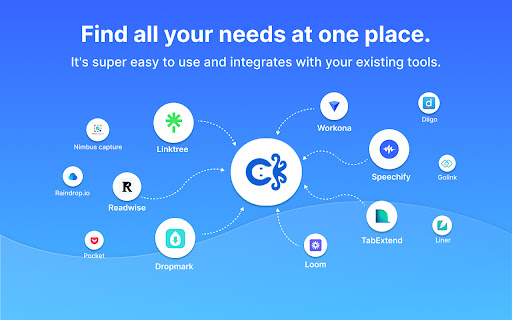
Technical Information
- Size
- 20.83MiB
- Languages
- 1 supported
- Extension ID
- hhofkocnlefe...
Links & Resources
Version History
8.4.1
Current Version
Latest
09/26/2025
8.4.0
Previous Version
08/27/2025
8.4.-1
Older Version
07/28/2025
Related Extensions
Similar extensions in Tools
GoFullPage - Full Page Screen Capture
by Full Page LLC
Developer Tools
Capture a screenshot of your current page in entirety and reliably—without requesting any extra permissions!
10.0M
4.9
82.5K
Mar 23
View Analytics
TouchEn PC보안 확장
by 라온시큐어
Developer Tools
브라우저에서 라온시큐어의 PC보안 기능을 사용하기 위한 확장 프로그램입니다.
9.0M
1.3
6.2K
May 23
View Analytics
WPS PDF - Read, Edit, Fill, Convert, and AI Chat PDF with Ease
by www.wps.com
Tools
Easy-to-use PDF tools to view, edit, convert, fill, e-sign PDF files, and more in your browser.
8.0M
4.5
146
Sep 29
View Analytics