Real-time Analytics
Metrics and performance data for CSV QuickView
Timeframe:
Advanced Analytics
Monthly Growth
Percentage change in user base over the last 30 days compared to previous period
Category Ranking
Current position ranking within the extension category compared to competitors
Install Velocity
Average number of new installations per week based on recent growth trends
Performance Score
Composite score based on rating, review engagement, and user adoption metrics
Version Analytics
Update frequency pattern and time since last version release
Performance Trends
Analytics data over time for CSV QuickView
Loading analytics data...
About This Extension
Automatically renders local CSV files as a fast, readable table directly in your browser.
Tired of waiting for slow, heavy spreadsheet programs to open a simple CSV file? Your browser is already open and ready to go!
CSV QuickView transforms Chrome into the default, lightning-fast viewer for all your local .csv files. After a one-time setup, just double-click any CSV, and it instantly opens in a new tab, beautifully formatted and ready for analysis.
═════════════════════════════
✨ 𝗞𝗘𝗬 𝗙𝗘𝗔𝗧𝗨𝗥𝗘𝗦 ✨
═════════════════════════════
► ⚡ 𝗜𝗡𝗦𝗧𝗔𝗡𝗧 𝗟𝗢𝗔𝗗𝗜𝗡𝗚
Opens massive files (100,000+ rows) in a flash. Our high-performance virtualized table only renders what you see, ensuring your browser never freezes.
► 💻 𝗦𝗘𝗔𝗠𝗟𝗘𝗦𝗦 𝗢𝗦 𝗜𝗡𝗧𝗘𝗚𝗥𝗔𝗧𝗜𝗢𝗡
Make Chrome your default CSV application. Double-clicking a file becomes a seamless, one-step process.
► 🌗 𝗕𝗘𝗔𝗨𝗧𝗜𝗙𝗨𝗟 & 𝗥𝗘𝗔𝗗𝗔𝗕𝗟𝗘 𝗜𝗡𝗧𝗘𝗥𝗙𝗔𝗖𝗘
A clean, modern table with automatic 𝗗𝗮𝗿𝗸 𝗠𝗼𝗱𝗲 support. Easy on the eyes, no matter the time of day.
► LOCKED 𝗖𝗢𝗟𝗨𝗠𝗡𝗦 & 𝗛𝗘𝗔𝗗𝗘𝗥𝗦
The first column and the table header remain frozen in place as you scroll, so you always have context. No more getting lost in wide datasets!
► ✅ 𝗥𝗢𝗕𝗨𝗦𝗧 & 𝗥𝗘𝗟𝗜𝗔𝗕𝗟𝗘
Correctly parses complex CSVs with quoted fields and commas inside data. It also gracefully handles empty files or files with only a header row.
═════════════════════════════
🚀 𝗚𝗘𝗧𝗧𝗜𝗡𝗚 𝗦𝗧𝗔𝗥𝗧𝗘𝗗 (𝗢𝗡𝗘-𝗧𝗜𝗠𝗘 𝗦𝗘𝗧𝗨𝗣)
═════════════════════════════
① 𝗜𝗻𝘀𝘁𝗮𝗹𝗹 the extension.
② 𝗚𝗿𝗮𝗻𝘁 𝗣𝗲𝗿𝗺𝗶𝘀𝘀𝗶𝗼𝗻
For security, you must manually allow the extension to read local files. Navigate to chrome://extensions, find CSV QuickView, and turn on the toggle for "𝗔𝗹𝗹𝗼𝘄 𝗮𝗰𝗰𝗲𝘀𝘀 𝘁𝗼 𝗳𝗶𝗹𝗲 𝗨𝗥𝗟𝘀".
③ 𝗦𝗲𝘁 𝗮𝘀 𝗗𝗲𝗳𝗮𝘂𝗹𝘁 (Highly Recommended!)
Right-click any .csv file on your computer, choose "Open with", and select Google Chrome as the default application.
That's it! Enjoy the fastest CSV viewing experience.
═════════════════════════════
🛡️ 𝗣𝗥𝗜𝗩𝗔𝗖𝗬 & 𝗦𝗘𝗖𝗨𝗥𝗜𝗧𝗬
═════════════════════════════
Your privacy and security are paramount.
• This extension works entirely offline.
• Your local files are NEVER transmitted over the internet.
• We request the absolute minimum permissions required to function.
• Zero external JavaScript libraries are used. The code is simple, lean, and secure.
Screenshots
1 of 4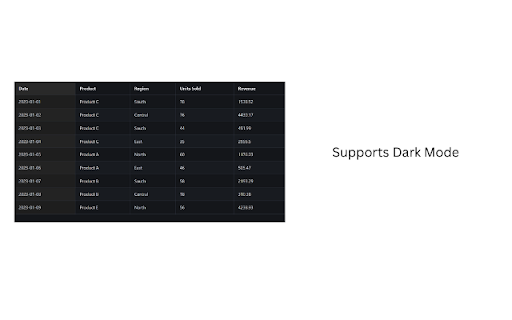
Technical Information
- Size
- 110KiB
- Languages
- 1 supported
- Extension ID
- gcoenalehcoe...
Links & Resources
Version History
1.3.3
Current Version
Latest
09/15/2025
1.3.2
Previous Version
08/16/2025
1.3.1
Older Version
07/17/2025
Related Extensions
Similar extensions in Tools
GoFullPage - Full Page Screen Capture
by Full Page LLC
Developer Tools
Capture a screenshot of your current page in entirety and reliably—without requesting any extra permissions!
10.0M
4.9
82.6K
Mar 22
View Analytics
TouchEn PC보안 확장
by 라온시큐어
Developer Tools
브라우저에서 라온시큐어의 PC보안 기능을 사용하기 위한 확장 프로그램입니다.
9.0M
1.3
6.2K
May 23
View Analytics
WPS PDF - Read, Edit, Fill, Convert, and AI Chat PDF with Ease
by www.wps.com
Tools
Easy-to-use PDF tools to view, edit, convert, fill, e-sign PDF files, and more in your browser.
8.0M
4.5
146
Sep 30
View Analytics