Real-time Analytics
Metrics and performance data for CropToFit
Timeframe:
Advanced Analytics
Monthly Growth
Percentage change in user base over the last 30 days compared to previous period
Category Ranking
Current position ranking within the extension category compared to competitors
Install Velocity
Average number of new installations per week based on recent growth trends
Performance Score
Composite score based on rating, review engagement, and user adoption metrics
Version Analytics
Update frequency pattern and time since last version release
Performance Trends
Analytics data over time for CropToFit
Loading analytics data...
About This Extension
Professional Image Resizing & Cropping Tool
CropToFit is an image scaling and cropping tool for professional web and mobile designers.
CropToFit excels at resizing and cropping to specified image dimensions.
We have collected one of the largest database on the web of popular image dimensions. In addition, CropToFit allows you to easily create crop presets that you can reuse.
Why use CropToFit?
Regular image editors allow you to resize or crop images, but not both. If you want to resize and crop to fit given dimensions, this a three step cumbersome process in other image editors. With CropToFit this is a one step streamlined process.
Some more reasons to use CropToFit:
* CropToFit automatically scales to the specified output width and height.
* CropToFit has precision controls for positioning of the crop area.
* CropToFit allows you create crop-presets and share with anyone.
* CropToFit uses high quality resampling.
* CropToFit can scale and crop SVGs in high fidelity.
* CropToFit loads quickly and is available everywhere.
* CropToFit remembers your recent crop dimensions.
* CropToFit understands dimensions like "100x200px".
* CropToFit is free.
Screenshots
1 of 3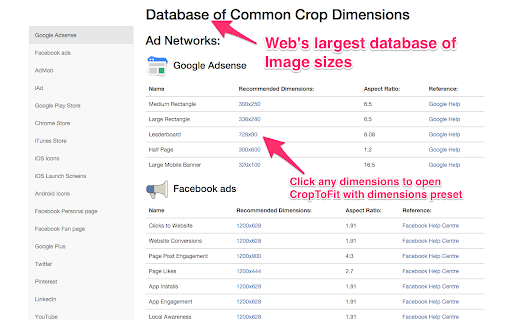
Technical Information
- Size
- 32.79KiB
- Languages
- 1 supported
- Extension ID
- akeejahaelbh...
Links & Resources
Version History
1.0
Current Version
Latest
02/24/2016
1.-1
Previous Version
01/25/2016
1.-2
Older Version
12/26/2015
Related Extensions
Similar extensions in Extension
VPN Proxy Master: Change IP for Chrome
Extension
Access all websites smoothly on Chrome browser with faster VPN Proxy Master.
50.0M
4.0
1.3K
Jul 4
View Analytics
uBlock Origin
by Raymond Hill (gorhill)
Extension#9 Popular#42 Trending#27 Top Rated
Finally, an efficient blocker. Easy on CPU and memory.
20.0M
4.7
35.3K
Jul 11
View Analytics
Google Classroom
Extension
Classroom helps teachers save time, keep classes organized, and improve communication with students.
20.0M
3.8
1.1K
May 25
View Analytics