Real-time Analytics
Metrics and performance data for Crit Design
Timeframe:
Advanced Analytics
Monthly Growth
Percentage change in user base over the last 30 days compared to previous period
Category Ranking
Current position ranking within the extension category compared to competitors
Install Velocity
Average number of new installations per week based on recent growth trends
Performance Score
Composite score based on rating, review engagement, and user adoption metrics
Version Analytics
Update frequency pattern and time since last version release
Performance Trends
Analytics data over time for Crit Design
Loading analytics data...
About This Extension
Crit Design, a designer co-pilot. Enhancing design process powered by AI
Crit Design is a screen capture browser extension powered by AI from GPT4o, Gemini Vision Pro, Claude Sonnet and Llava-34B that helps in:
🔎 Improve SEO: Climb search engine mountains with expert tips.
👉 Add Nudges: Use behaviour science to make visitors fall in love with your site.
📕 Create UX Survey: Create survey that ready to use for researchers
👽 Find Competitors: Analyze any competitor sites
🔮 Define Persona: Unmask your competitors: Analyze their sites and understand their users
👀 Create Alt Text: Crit Design writes alt text for images so everyone can enjoy your website.
⭕️ Find Type: Say goodbye to typos with Crit Design's eagle eyes.
How it works:
1. Install the extension.
2. Capture the website: Screenshot, upload, or paste the URL. Boom! 💥
3. Get your instant analysis.
📌Which browser that we support?
Arc, Chrome, Edge, and FireFox(Converter required)
📌Any real-world use cases?
Our fellow UX researchers are already using it to anticipate competitor user personas. Developers in our BETA program have utilized it to generate ALT text, enhancing accessibility. Others are using it to improve SEO, create A/B testing text and analyze new competitors.
📌What are the differences between Crit Design and ChatGPT Plus?
ChatGPT and other tools require multiple steps: capturing a screenshot, uploading it, and submitting a request – a time-consuming process.
Crit Design simplifies this to just 3 steps:
1.Capture a screenshot using the browser extension
2.Ask the AI
3.Receive insightful feedback in seconds
---
🔥 1.41 Updates
• Claude Sonnet is here to blow your mind!
• Upgraded GPT4-v to GPT4o
• Newly redesign the way to see the result from your favourite model.
Screenshots
1 of 3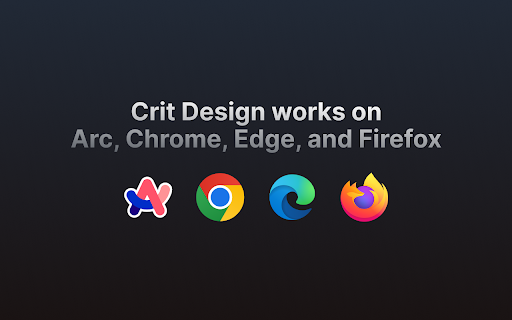
Technical Information
- Size
- 2.17MiB
- Languages
- 1 supported
- Extension ID
- jnogafplogon...
Links & Resources
Version History
1.41
Current Version
Latest
10/05/2024
1.40
Previous Version
09/05/2024
1.39
Older Version
08/06/2024
Related Extensions
Similar extensions in Tools
GoFullPage - Full Page Screen Capture
by Full Page LLC
Developer Tools
Capture a screenshot of your current page in entirety and reliably—without requesting any extra permissions!
10.0M
4.9
82.5K
Mar 23
View Analytics
TouchEn PC보안 확장
by 라온시큐어
Developer Tools
브라우저에서 라온시큐어의 PC보안 기능을 사용하기 위한 확장 프로그램입니다.
9.0M
1.3
6.2K
May 23
View Analytics
WPS PDF - Read, Edit, Fill, Convert, and AI Chat PDF with Ease
by www.wps.com
Tools
Easy-to-use PDF tools to view, edit, convert, fill, e-sign PDF files, and more in your browser.
8.0M
4.5
146
Sep 29
View Analytics