Real-time Analytics
Metrics and performance data for CopyAny
Timeframe:
Advanced Analytics
Monthly Growth
Percentage change in user base over the last 30 days compared to previous period
Category Ranking
Current position ranking within the extension category compared to competitors
Install Velocity
Average number of new installations per week based on recent growth trends
Performance Score
Composite score based on rating, review engagement, and user adoption metrics
Version Analytics
Update frequency pattern and time since last version release
Performance Trends
Analytics data over time for CopyAny
Loading analytics data...
About This Extension
Copy any visible content, including protected text and images
CopyAny
📝 簡介 | Introduction
CopyAny 是一款強大的瀏覽器擴充功能,讓您能夠自由複製網頁上的任何內容,無論該網站是否設有複製限制。
CopyAny is a powerful browser extension that allows you to freely copy any content from websites, regardless of whether the site has copy restrictions.
✨ 功能特點 | Features
突破複製限制 - 繞過網站的文字選取與複製保護機制
一鍵複製文字 - 使用 Ctrl+C 複製任何選取的文字
圖片複製 - 透過右鍵選單快速複製圖片
即時通知 - 複製成功時顯示通知提示
多語言支持 - 支援中文和英文界面
輕量設計 - 不影響瀏覽體驗的輕量級擴充功能
Bypass Copy Restrictions - Override website text selection and copy protections
Quick Text Copy - Use Ctrl+C to copy any selected text
Image Copying - Copy images easily via the context menu
Instant Notifications - See notifications when content is copied successfully
Multi-language Support - Interface available in English and Chinese
Lightweight Design - Minimal impact on browsing experience
🚀 安裝方式 | Installation
從 Chrome 網上應用店安裝 | Install from Chrome Web Store
訪問 Chrome 網上應用店的 CopyAny 頁面
點擊「添加至 Chrome」按鈕
確認安裝
Visit CopyAny on the Chrome Web Store
Click "Add to Chrome" button
Confirm installation
手動安裝 | Manual Installation
下載此儲存庫的 ZIP 檔案並解壓縮
在 Chrome 瀏覽器中,前往 chrome://extensions/
開啟右上角的「開發者模式」
點擊「載入未封裝項目」
選擇解壓縮後的資料夾
Download the ZIP file of this repository and extract it
In Chrome browser, go to chrome://extensions/
Enable "Developer mode" in the top right corner
Click "Load unpacked"
Select the extracted folder
📖 使用方法 | How to Use
複製文字 | Copy Text
在任何網頁上選取文字
按 Ctrl+C 或右鍵選擇「複製文字 (CopyAny)」
文字已複製到剪貼簿,可隨處貼上
Select text on any webpage
Press Ctrl+C or right-click and select "Copy Text (CopyAny)"
Text is copied to clipboard and can be pasted anywhere
複製圖片 | Copy Images
在任何圖片上按右鍵
選擇「複製圖片 (CopyAny)」
圖片已複製到剪貼簿,可貼上到支援圖片的應用程式
Right-click on any image
Select "Copy Image (CopyAny)"
Image is copied to clipboard and can be pasted into applications that support images
啟用/停用擴充功能 | Enable/Disable Extension
點擊工具列中的 CopyAny 圖示
使用切換開關啟用或停用功能
Click the CopyAny icon in your toolbar
Use the toggle switch to enable or disable functionality
📸 截圖 | Screenshots
CopyAny 彈出視窗
使用截圖
🔒 隱私政策 | Privacy Policy
CopyAny 尊重您的隱私:
不收集任何個人資料
不追蹤您的瀏覽活動
不傳送資料至任何伺服器
所有操作都在您的瀏覽器本機完成
CopyAny respects your privacy:
Does not collect any personal information
Does not track your browsing activity
Does not send data to any servers
All operations are performed locally in your browser
🌐 支援的瀏覽器 | Supported Browsers
Google Chrome
Microsoft Edge
其他基於 Chromium 的瀏覽器
Google Chrome
Microsoft Edge
Other Chromium-based browsers
🤝 貢獻 | Contributing
歡迎提交 Issue 和 Pull Request 來幫助改進此專案!
Contributions via Issues and Pull Requests are welcome to help improve this project!
📄 授權 | License
此專案採用 MIT 授權條款。
This project is licensed under the MIT License.
⭐ 支持本專案 | Support This Project
如果您覺得這個擴充功能有幫助,請考慮:
在 GitHub 上給專案一個星星 ⭐
在 Chrome 商店評分並留下評論
向朋友和同事推薦此擴充功能
If you find this extension helpful, please consider:
Giving the project a star ⭐ on GitHub
Rating and reviewing it on the Chrome Web Store
Recommending it to friends and colleagues
📞 聯絡 | Contact
有任何問題或建議,請透過 GitHub Issues 聯絡我們。
For any questions or suggestions, please contact us via GitHub Issues.
開發者:Andy Lu (Lu, Yu-An)
© 2025 CopyAny. All rights reserved.
Screenshots
1 of 1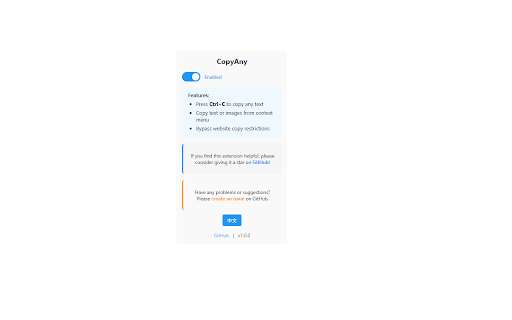
Technical Information
- Size
- 23.91KiB
- Languages
- 1 supported
- Extension ID
- dfpphlggkgnl...
Links & Resources
Version History
1.0.0
Current Version
Latest
09/01/2025
1.0.-1
Previous Version
08/02/2025
1.0.-2
Older Version
07/03/2025
Related Extensions
Similar extensions in Tools
GoFullPage - Full Page Screen Capture
by Full Page LLC
Developer Tools
Capture a screenshot of your current page in entirety and reliably—without requesting any extra permissions!
10.0M
4.9
82.5K
Mar 23
View Analytics
TouchEn PC보안 확장
by 라온시큐어
Developer Tools
브라우저에서 라온시큐어의 PC보안 기능을 사용하기 위한 확장 프로그램입니다.
9.0M
1.3
6.2K
May 23
View Analytics
WPS PDF - Read, Edit, Fill, Convert, and AI Chat PDF with Ease
by www.wps.com
Tools
Easy-to-use PDF tools to view, edit, convert, fill, e-sign PDF files, and more in your browser.
8.0M
4.5
146
Sep 29
View Analytics