Real-time Analytics
Metrics and performance data for Cookie Manager
Timeframe:
Advanced Analytics
Monthly Growth
Percentage change in user base over the last 30 days compared to previous period
Category Ranking
Current position ranking within the extension category compared to competitors
Install Velocity
Average number of new installations per week based on recent growth trends
Performance Score
Composite score based on rating, review engagement, and user adoption metrics
Version Analytics
Update frequency pattern and time since last version release
Performance Trends
Analytics data over time for Cookie Manager
Loading analytics data...
About This Extension
Manage, import, export, and clear cookies easily.
Cookie Manager – Convenient Cookie Management
Cookie Manager is a universal Chrome extension that allows you to easily import, export, and clear cookies on any website. With just one click, you can transfer cookies between browsers, create backups, or perform testing and debugging of web applications.
Key Features:
• Cookie Import
Easily paste cookie strings in various formats (JSON, JSON String, Base64, Netscape, Header String) and import them into your browser with a single click.
• Cookie Export
Quickly save cookies from the current site in your chosen format for further use or analysis.
• Cookie Clearing
Clear cookies for the active site to resolve issues with authentication or data refresh.
• Support for Popular Websites
The extension is optimized for sites such as Facebook, with special handling for domain settings and security restrictions.
Benefits:
• An intuitive and user-friendly interface with separate tabs for each function.
• Flexible handling of cookies in multiple formats, making the extension useful for developers, testers, and regular users alike.
• All operations are performed locally – no external servers or data transmission involved.
• Minimal resource usage and high-speed performance.
Permissions and Security:
To function correctly, the extension requests access to cookies, activeTab, storage, and host permissions (). These permissions are used solely for local data processing and are not shared with third parties.
Use Cookie Manager for fast and convenient cookie management in Chrome!
Screenshots
1 of 3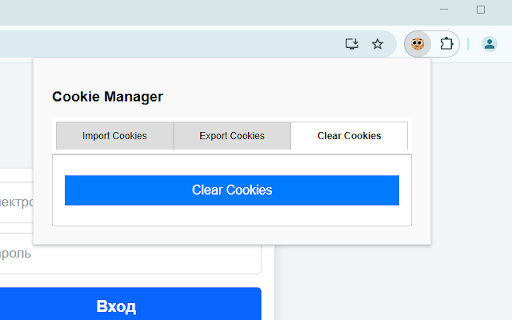
Technical Information
- Size
- 53.14KiB
- Languages
- 1 supported
- Extension ID
- elkkdajoahjk...
Version History
1.0
Current Version
Latest
02/19/2025
1.-1
Previous Version
01/20/2025
1.-2
Older Version
12/21/2024
Related Extensions
Similar extensions in Developer Tools
GoFullPage - Full Page Screen Capture
by Full Page LLC
Developer Tools
Capture a screenshot of your current page in entirety and reliably—without requesting any extra permissions!
10.0M
4.9
82.5K
Mar 23
View Analytics
TouchEn PC보안 확장
by 라온시큐어
Developer Tools
브라우저에서 라온시큐어의 PC보안 기능을 사용하기 위한 확장 프로그램입니다.
9.0M
1.3
6.2K
May 23
View Analytics
React Developer Tools
by Meta
Developer Tools
Adds React debugging tools to the Chrome Developer Tools.
Created from revision 3cde211b0c on 10/20/2025.
5.0M
4.0
1.6K
Oct 21
View Analytics