Real-time Analytics
Metrics and performance data for Context Menu Search
Timeframe:
Advanced Analytics
Monthly Growth
Percentage change in user base over the last 30 days compared to previous period
Category Ranking
Current position ranking within the extension category compared to competitors
Install Velocity
Average number of new installations per week based on recent growth trends
Performance Score
Composite score based on rating, review engagement, and user adoption metrics
Version Analytics
Update frequency pattern and time since last version release
Performance Trends
Analytics data over time for Context Menu Search
Loading analytics data...
About This Extension
Right click highlighted text to search it with your favorite engines.
When you spend most of your day reading online—whether it’s market research, academic papers, or troubleshooting guides—you eventually notice how often you copy a snippet of text, open a new tab, paste it into a search box, and hit Enter. It is such a common micro-task that you hardly register the wasted seconds—until you install Context Menu Search. With a single right-click the extension launches your query in the engine of your choice, shaving dozens of clicks every hour and hundreds over the course of a workweek.
The core mechanic is delightfully simple:
Highlight any text on a web page.
Right-click to reveal a parent entry labelled “Search with ›”.
Hover to see your personal list of search engines
Click the engine, and a new tab opens with the query already populated.
Out of the box the extension ships with a single entry—Google—so non-technical users can start immediately. Power users, however, can click Options and unleash a surprisingly rich editor:
Unlimited engines. Add as many providers as you like by entering a display name and a URL template (https://example.com/search?q=%s).
Drag-and-drop ordering. The sequence of rows determines the submenu order, letting you put your most-used engine under the cursor hotspot.
JSON import/export. Copy your configuration as a JSON block, paste it into a different browser, or version-control it in a dotfile repo.
Live preview. As soon as you hit Save, the service worker catches the storage change event and rebuilds the context menu, no reload required.
Screenshots
1 of 1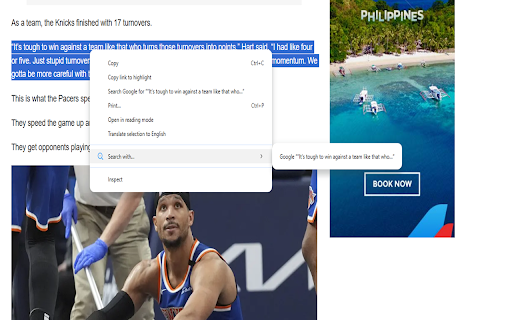
Technical Information
- Size
- 47.48KiB
- Languages
- 40 supported
- Extension ID
- llndjfnecgje...
Version History
0.1.2
Current Version
Latest
06/10/2025
0.1.1
Previous Version
05/11/2025
0.1.0
Older Version
04/11/2025
Related Extensions
Similar extensions in Tools
GoFullPage - Full Page Screen Capture
by Full Page LLC
Developer Tools
Capture a screenshot of your current page in entirety and reliably—without requesting any extra permissions!
10.0M
4.9
82.5K
Mar 23
View Analytics
TouchEn PC보안 확장
by 라온시큐어
Developer Tools
브라우저에서 라온시큐어의 PC보안 기능을 사용하기 위한 확장 프로그램입니다.
9.0M
1.3
6.2K
May 23
View Analytics
WPS PDF - Read, Edit, Fill, Convert, and AI Chat PDF with Ease
by www.wps.com
Tools
Easy-to-use PDF tools to view, edit, convert, fill, e-sign PDF files, and more in your browser.
8.0M
4.5
146
Sep 29
View Analytics