Real-time Analytics
Metrics and performance data for Content Extractor
Timeframe:
Advanced Analytics
Monthly Growth
Percentage change in user base over the last 30 days compared to previous period
Category Ranking
Current position ranking within the extension category compared to competitors
Install Velocity
Average number of new installations per week based on recent growth trends
Performance Score
Composite score based on rating, review engagement, and user adoption metrics
Version Analytics
Update frequency pattern and time since last version release
Performance Trends
Analytics data over time for Content Extractor
Loading analytics data...
About This Extension
CSS/XPath Content Extractor is a simple and efficient Chrome extension designed for developers, testers, and anyone working with…
CSS/XPath Content Extractor is a simple and efficient Chrome extension designed for developers, testers, and anyone working with web content. Whether you're a QA engineer validating page elements or a web developer looking to scrape data from specific parts of a webpage, this tool helps you extract content easily using both CSS Selectors and XPath.
Key Features:
Extract web content with CSS Selectors or XPath.
Intuitive interface: Simply input the selector or XPath, and extract the matching content from the webpage.
Get a formatted list of content directly from any webpage, ready to copy to your clipboard.
Supports content extraction from Shadow DOM elements, ensuring compatibility with modern web development techniques.
Quick copy functionality: Once the content is extracted, click a button to copy it instantly to your clipboard.
Responsive and lightweight: No unnecessary bloat, ensuring fast and reliable performance.
How to Use:
Open the web page from which you want to extract content.
Enter the CSS Selector or XPath of the element you wish to extract in the input field.
Choose the type (CSS or XPath) from the dropdown.
Click the Extract button, and the matching content will be displayed.
Use the Copy button to copy the content to your clipboard instantly.
This tool is ideal for:
Web developers and designers working with front-end technologies.
QA engineers and testers verifying web page elements.
Data analysts looking to scrape data from specific web page sections.
Anyone working with DOM structures.
Start simplifying your web content extraction today with CSS/XPath Content Extractor!
Permissions:
Requires access to the active tab for content extraction from the currently loaded webpage.
Screenshots
1 of 1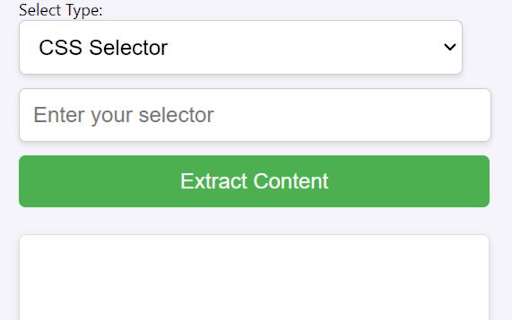
Technical Information
- Size
- 5.5KiB
- Languages
- 1 supported
- Extension ID
- nbpjbnpiiapm...
Links & Resources
Version History
1.0
Current Version
Latest
09/24/2024
1.-1
Previous Version
08/25/2024
1.-2
Older Version
07/26/2024
Related Extensions
Similar extensions in Developer Tools
GoFullPage - Full Page Screen Capture
by Full Page LLC
Developer Tools
Capture a screenshot of your current page in entirety and reliably—without requesting any extra permissions!
10.0M
4.9
82.6K
Mar 22
View Analytics
TouchEn PC보안 확장
by 라온시큐어
Developer Tools
브라우저에서 라온시큐어의 PC보안 기능을 사용하기 위한 확장 프로그램입니다.
9.0M
1.3
6.2K
May 23
View Analytics
React Developer Tools
by Meta
Developer Tools
Adds React debugging tools to the Chrome Developer Tools.
Created from revision 3cde211b0c on 10/20/2025.
5.0M
4.0
1.6K
Oct 21
View Analytics