Real-time Analytics
Metrics and performance data for Companion Window | Always on Top
Timeframe:
Advanced Analytics
Monthly Growth
Percentage change in user base over the last 30 days compared to previous period
Category Ranking
Current position ranking within the extension category compared to competitors
Install Velocity
Average number of new installations per week based on recent growth trends
Performance Score
Composite score based on rating, review engagement, and user adoption metrics
Version Analytics
Update frequency pattern and time since last version release
Performance Trends
Analytics data over time for Companion Window | Always on Top
Loading analytics data...
About This Extension
Transform any webpage into a floating, always-on-top window for seamless multitasking and enhanced productivity
Transform any webpage into an always-on-top floating window using Document Picture-in-Picture (PiP) technology.
Enhance your browsing experience and boost productivity by keeping essential content visible—no matter which app or tab you're using.
Whether you’re coding, following a tutorial, monitoring live updates, or engaging with AI assistants, Companion Window makes multitasking effortless.
- - - - - - - - - - - - - - -
🌟 Key Features
🔝 Always-on-Top Window:
Keep any webpage visible and accessible while working in other browser tabs or applications.
🔄 Flexible Access:
Open the Companion Window using the toolbar icon, right-click context menu, or the convenient keyboard shortcut (Alt+C).
🎛️ Window Controls:
Easily minimize, restore, and refresh your companion windows to maintain an organized workspace.
⚙️ Customizable Experience:
Tailor the extension to your preferences by toggling options such as:
- Context Menu Options: Enable/disable "Open in Companion Window" for both web pages and links.
- Floating Button: Show or hide the floating menu button (displayed at the top-center of the window) for quick access to additional controls.
🤖 Seamless Integration with AI Platforms:
Ideal for keeping AI assistants like ChatGPT, Gemini, Claude, DeepSeek, and others always within reach.
- - - - - - - - - - - - - - -
📋 How to Use
🧰 Toolbar Icon:
Simply click the extension icon in your browser toolbar to open the current tab in a Companion Window.
📌 Context Menu:
Right-click on any webpage and select "Open in Companion Window" to launch the floating window.
⌨️ Keyboard Shortcut:
Press Alt+C for a quick and easy way to activate the Companion Window.
- - - - - - - - - - - - - - -
🛠️ Extension Options
Access additional settings by right-clicking the extension icon and selecting "⚙️ Options":
📝 Context Menu Settings:
- In Page: Enable/disable the right-click option for webpages.
- On Link: Enable/disable opening links directly in a Companion Window.
👁️ Floating Button Visibility:
Toggle the display of the floating menu button that offers additional window controls.
⌨️ Keyboard Shortcuts:
Customize the default keyboard shortcut (Alt+C) via your browser's extension settings to better suit your workflow.
- - - - - - - - - - - - - - -
➡️Contributing
We’re open to contributions! If you find any bugs or have suggestions for improvements or new features, feel free to open an issue or submit a pull request.
Screenshots
1 of 5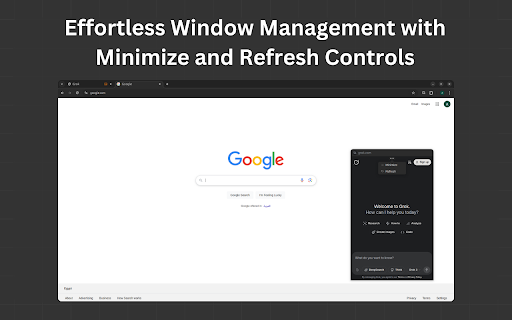
Technical Information
- Size
- 47.91KiB
- Languages
- 10 supported
- Extension ID
- hhneckfekhpe...
Links & Resources
Version History
3.3
Current Version
Latest
08/28/2025
3.2
Previous Version
07/29/2025
3.1
Older Version
06/29/2025
Related Extensions
Similar extensions in Tools
GoFullPage - Full Page Screen Capture
by Full Page LLC
Developer Tools
Capture a screenshot of your current page in entirety and reliably—without requesting any extra permissions!
10.0M
4.9
82.6K
Mar 22
View Analytics
TouchEn PC보안 확장
by 라온시큐어
Developer Tools
브라우저에서 라온시큐어의 PC보안 기능을 사용하기 위한 확장 프로그램입니다.
9.0M
1.3
6.2K
May 23
View Analytics
WPS PDF - Read, Edit, Fill, Convert, and AI Chat PDF with Ease
by www.wps.com
Tools
Easy-to-use PDF tools to view, edit, convert, fill, e-sign PDF files, and more in your browser.
8.0M
4.5
146
Sep 30
View Analytics