Real-time Analytics
Metrics and performance data for Codaware, by EasyCode
Timeframe:
Advanced Analytics
Monthly Growth
Percentage change in user base over the last 30 days compared to previous period
Category Ranking
Current position ranking within the extension category compared to competitors
Install Velocity
Average number of new installations per week based on recent growth trends
Performance Score
Composite score based on rating, review engagement, and user adoption metrics
Version Analytics
Update frequency pattern and time since last version release
Performance Trends
Analytics data over time for Codaware, by EasyCode
Loading analytics data...
About This Extension
Chat with codebase and apply changes directly.
Codaware seamlessly integrates your codebase with ChatGPT and Claude.ai, making coding conversations more productive and actionable.
NOTE: Requires EasyCode VS Code extension to access files & apply changes.
⚡ What It Does
📁 Directly reference files from your codebase in your AI chat conversations
💻 Apply code changes suggested by AI directly to your files through VS Code
🤖 Works with both ChatGPT and Claude.ai interfaces
🌟 Key Benefits
- No More Copy-Pasting 📋: Seamlessly reference your code files in conversations
- Direct Code Updates ⚡: Apply AI suggestions to your codebase with a single click
- Cost-Effective 💰: Use your existing ChatGPT Plus or Claude subscriptions
- Code Privacy 🔒: Share only the specific code snippets you need
- Retain Advanced Features ✨: Keep access to all web-based AI features like GPT-4 previews, image support, and web search
🎯 Why Choose Codaware by EasyCode?
- Streamlined Workflow ⚙️: Integrate AI assistance directly into your development process
- Time-Saving ⏱️: Eliminate manual file copying and code application
- Flexible 🔄: Works with both ChatGPT and Claude.ai platforms
- Secure 🛡️: Your code stays local until you choose to share specific parts
- Developer-Focused 👩💻: Built with real development workflows in mind
Perfect for developers who want to enhance their AI coding assistant experience while maintaining control over their codebase. 🎉
Screenshots
1 of 3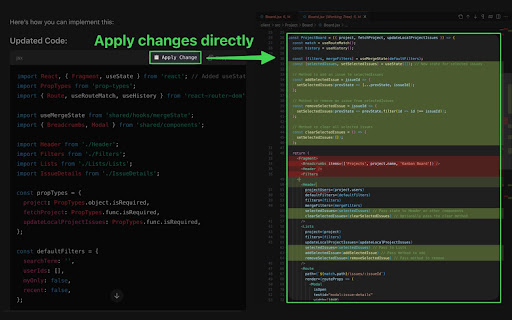
Technical Information
- Size
- 85.39KiB
- Languages
- 1 supported
- Extension ID
- mmelffgafmcp...
Links & Resources
Version History
1.2
Current Version
Latest
03/14/2025
1.1
Previous Version
02/12/2025
1.0
Older Version
01/13/2025
Related Extensions
Similar extensions in Developer Tools
GoFullPage - Full Page Screen Capture
by Full Page LLC
Developer Tools
Capture a screenshot of your current page in entirety and reliably—without requesting any extra permissions!
10.0M
4.9
82.5K
Mar 23
View Analytics
TouchEn PC보안 확장
by 라온시큐어
Developer Tools
브라우저에서 라온시큐어의 PC보안 기능을 사용하기 위한 확장 프로그램입니다.
9.0M
1.3
6.2K
May 23
View Analytics
React Developer Tools
by Meta
Developer Tools
Adds React debugging tools to the Chrome Developer Tools.
Created from revision 3cde211b0c on 10/20/2025.
5.0M
4.0
1.6K
Oct 21
View Analytics