Real-time Analytics
Metrics and performance data for Cloudhiker
Timeframe:
Advanced Analytics
Monthly Growth
Percentage change in user base over the last 30 days compared to previous period
Category Ranking
Current position ranking within the extension category compared to competitors
Install Velocity
Average number of new installations per week based on recent growth trends
Performance Score
Composite score based on rating, review engagement, and user adoption metrics
Version Analytics
Update frequency pattern and time since last version release
Performance Trends
Analytics data over time for Cloudhiker
Loading analytics data...
About This Extension
The official Cloudhiker browser extension. Discover the internet directly from your browser.
⚠️ You need a Cloudhiker.net account to be able to use this extension!
This extension is currently in a testing phase and may lack some features. Please share your feedback with us.
## What is Cloudhiker?
Cloudhiker was created by Kevin Woblick to revive the discovery experience of the old Web 2.0 days.
You will be presented a completely random website out of a strictly curated set of sites. If possible, the website will directly be shown to you so you can explore and interact with it. You won't find any clickbait stuff or low-effort blog articles here, but websites that are really exciting, weird, astonishing, or dedicated to learning. Some will make you laugh, some will make you think. And some can help you with your work by providing exceptionally helpful tools.
This browser extension lets you discover new websites without using the Cloudhiker website itself.
## How to use the extension
- After installing the extension, click the extension icon to open the overlay.
- Click on the "Login" button and you will be redirected to the Cloudhiker website. If you are not logged in already, please do it now.
- You will be asked to confirm the connection of the browser extension and your Cloudhiker account. Please confirm this.
- The browser extension will connect to your account and is ready to be used.
- Click the extension icon to bring up the overlay. Click the "Next site" button and the extension will load a new random website from Cloudhiker in a new tab.
Screenshots
1 of 2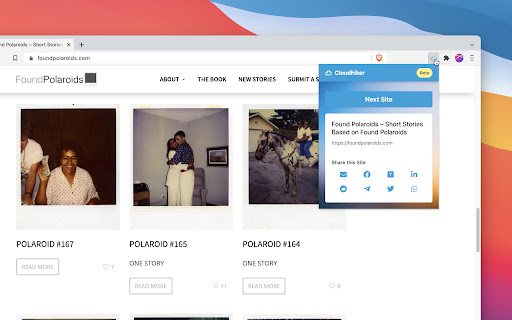
Technical Information
- Size
- 35.3KiB
- Languages
- 1 supported
- Extension ID
- llminhbdlggb...
Links & Resources
Version History
0.1.1
Current Version
Latest
04/14/2023
0.1.0
Previous Version
03/15/2023
0.1.-1
Older Version
02/13/2023
Related Extensions
Similar extensions in Just for Fun
Return YouTube Dislike
Just for Fun
Returns ability to see dislikes
6.0M
4.5
19.2K
Oct 26
View Analytics
Custom Cursor for Chrome™
Just for Fun
Fun custom cursors for Chrome™. Use a large collection of free cursors or upload your own.
5.0M
4.7
58.4K
Dec 4
View Analytics
Stylish - Custom themes for any website
by Similarweb LTD
Just for Fun
With hundreds of thousands of themes, skins & free backgrounds, you can customize any website with your own color scheme in a click.
2.0M
4.3
22.1K
Oct 7
View Analytics