Real-time Analytics
Metrics and performance data for Cloud ePub Reader with Drive
Timeframe:
Advanced Analytics
Monthly Growth
Percentage change in user base over the last 30 days compared to previous period
Category Ranking
Current position ranking within the extension category compared to competitors
Install Velocity
Average number of new installations per week based on recent growth trends
Performance Score
Composite score based on rating, review engagement, and user adoption metrics
Version Analytics
Update frequency pattern and time since last version release
Performance Trends
Analytics data over time for Cloud ePub Reader with Drive
Loading analytics data...
About This Extension
This app is a fast and very flexible reader for EPUB format. It can help you to easily manage, and open the ebooks on the browser.
Cloud ePub Reader is a fast and very flexible reader for EPUB format. It can help you to easily manage, and open the ebooks on your browser.
Reads ebooks in the EPUB format. Supports Text Search, Bookmark, Table of Contents.
You can open a EPUB file to read from your computer or your Google Drive. Provides connect with Google Drive.
This Cloud ePub Reader does not save or share the file you select. It only works locally without going through the server. (HTML5 technology)
Works well in Chrome, Firefox browser.
*What is a ePub?
ePub is a free and open e-book standard by the International Digital Publishing Forum (IDPF). Files have the extension .epub. It is designed for reflowable content, meaning that the text display can be optimized for the particular display device.
The feature of ePub, especially compared with Word and PDF formats, the content in an ePub book is not pre-formatted as fixed book pages.
Screenshots
1 of 2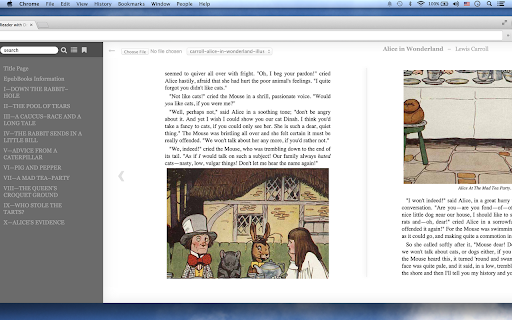
Technical Information
- Size
- 5.2KiB
- Languages
- 1 supported
- Extension ID
- lgacpgleoila...
Links & Resources
Version History
1.0.1.1
Current Version
Latest
06/23/2017
1.0.1.0
Previous Version
05/24/2017
1.0.1.-1
Older Version
04/24/2017
Related Extensions
Similar extensions in Extension
VPN Proxy Master: Change IP for Chrome
Extension
Access all websites smoothly on Chrome browser with faster VPN Proxy Master.
50.0M
4.0
1.3K
Jul 4
View Analytics
uBlock Origin
by Raymond Hill (gorhill)
Extension#9 Popular#42 Trending#27 Top Rated
Finally, an efficient blocker. Easy on CPU and memory.
20.0M
4.7
35.3K
Jul 11
View Analytics
Google Classroom
Extension
Classroom helps teachers save time, keep classes organized, and improve communication with students.
20.0M
3.8
1.1K
May 25
View Analytics