Real-time Analytics
Metrics and performance data for close_tab(s)
Timeframe:
Advanced Analytics
Monthly Growth
Percentage change in user base over the last 30 days compared to previous period
Category Ranking
Current position ranking within the extension category compared to competitors
Install Velocity
Average number of new installations per week based on recent growth trends
Performance Score
Composite score based on rating, review engagement, and user adoption metrics
Version Analytics
Update frequency pattern and time since last version release
Performance Trends
Analytics data over time for close_tab(s)
Loading analytics data...
About This Extension
Easily close tabs with in-page elements.
More easy and fast way to close tabs.
Allows you to easily close tabs with in-page elements.
Features:
----------------
• You can close the active tab by clicking to the selected in-page edge element.
• In-page element only appears when you move the mouse cursor to the selected edge.
• You can change the features of the in-page element, like hover color, thickness, click event type and position.
• Use toolbar icon or context menu to close tabs.
Limitations:
--------------------
Since Chrome is not allowing, we can't add in-page element into the following pages:
chrome:// - chrome-extension:// - chrome-devtools:// - view-source: - data: - chrome.google.com/webstore/ - New tab page.
But, toolbar icon and context menu options will continue to work on all pages without any limitation.
Note on permissions:
-----------------------------------
• with v4.0, new "scripting" permission request added. In previous versions, i was using "chrome.tabs.executeScript()" to reflect settings changes into pages, but with Manifest V3, it is moved to "chrome.scripting.executeScript()", which requires "scripting" permission.
• "Read and change all your data on the websites you visit" - That is necessary to insert In-Page element into pages. I do not read your data from any website, nor do i modify it.
Changelog:
-------------------
v4.0.x
Coming Soon ... :
• Binding actions.
• Custom translations.
New features:
• Pinned tabs will not be closed (by default).
• Store data in memory for faster access.
Updates:
• Upgraded to Chrome Manifest V3.
• Closing multiple tabs is now faster.
• The name of the extension has been changed to 'close_tab(s)'.
• Some UI changes.
Fixes:
• Fixed an issue with slow-loading sites.
v3.0.x
New features:
• New add-on features for bottom and right positions.
• Tooltips now customizable.
• In-page element opacity feature.
• Right-click on the selected edge, shows selected options.
• Context menu options added.
• Auto maxizing new windows feature added.
• Toolbar icon popup page added.
• Spanish and Portuguese language support added.
Updates:
• Settings page redesigned.
• In-page element positions restructured.
• New toolbar icon images available.
v2.0.x
New features:
• New in-page closer positions added.
• You can change thickness of the in-page element.
• Toolbar icon is added. Clicking to the toolbar icon will close the active tab.
• You can change the toolbar icon image.
• Multi language support is added, so please help to translate.
• Preferences synced with Chrome (if signed in).
Updates:
• Renamed to 'Close This Tab'.
• New Options/Settings page.
• Injecting the element into dynamically loaded pages.
v1.0
• Initial version
Screenshots
1 of 2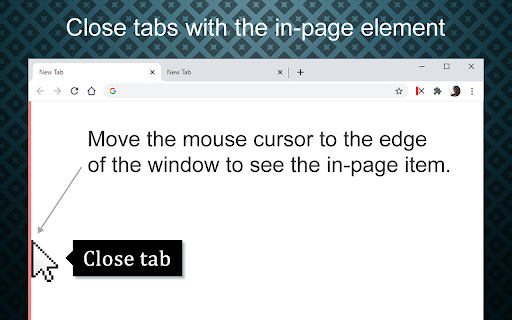
Technical Information
- Size
- 240KiB
- Languages
- 5 supported
- Extension ID
- hdoplfhlfoag...
Version History
4.0.5
Current Version
Latest
05/19/2025
4.0.4
Previous Version
04/19/2025
4.0.3
Older Version
03/20/2025
Related Extensions
Similar extensions in Extension
VPN Proxy Master: Change IP for Chrome
Extension
Access all websites smoothly on Chrome browser with faster VPN Proxy Master.
50.0M
4.0
1.3K
Jul 4
View Analytics
uBlock Origin
by Raymond Hill (gorhill)
Extension#9 Popular#42 Trending#27 Top Rated
Finally, an efficient blocker. Easy on CPU and memory.
20.0M
4.7
35.3K
Jul 11
View Analytics
Google Classroom
Extension
Classroom helps teachers save time, keep classes organized, and improve communication with students.
20.0M
3.8
1.1K
May 25
View Analytics