Real-time Analytics
Metrics and performance data for Click to Meet
Timeframe:
Advanced Analytics
Monthly Growth
Percentage change in user base over the last 30 days compared to previous period
Category Ranking
Current position ranking within the extension category compared to competitors
Install Velocity
Average number of new installations per week based on recent growth trends
Performance Score
Composite score based on rating, review engagement, and user adoption metrics
Version Analytics
Update frequency pattern and time since last version release
Performance Trends
Analytics data over time for Click to Meet
Loading analytics data...
About This Extension
This extension allows you to go to an Active Google Meet tab.
Watch Live IPL with us
Shortcut key :
Activate : Ctrl/⌘ + ←
Leave & Close tab : Ctrl/⌘ + ↓
Close remaining tabs : Ctrl/⌘ + →
Reopen last tab : Ctrl/⌘ + ↑
Use shortcut globally by enable option from here: chrome://extensions/shortcuts
(Search this in chrome bar)
Problem we are solving ⚠️:
- While attending the meet along with work, we face difficulty to find Active google meet tab in all open tabs
- Other might think we are not present in meeting
Solution ✅:
- This chrome-extension help us to find the active tab of google meet with one click and also exit you from meet with one shortcut
Open Source Contribution : https://github.com/heykush/Click-to-Meet
More Updates coming soon ...
Screenshots
1 of 5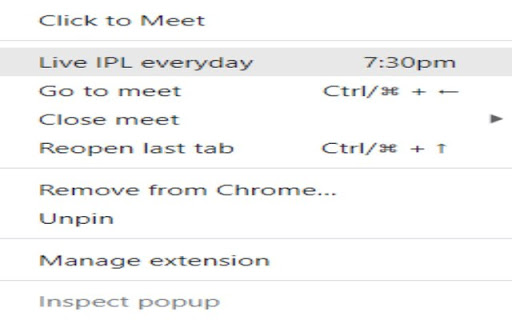
Technical Information
- Size
- 11.92KiB
- Languages
- 1 supported
- Extension ID
- ehcbipkoaane...
Version History
1.3.3
Current Version
Latest
04/02/2022
1.3.2
Previous Version
03/03/2022
1.3.1
Older Version
02/01/2022
Related Extensions
Similar extensions in Workflow & Planning
Adobe Acrobat: PDF edit, convert, sign tools
by Adobe, Inc.
Workflow & Planning
Do more in Google Chrome with Adobe Acrobat PDF tools. View, fill, comment, sign, and try convert and compress tools.
327.0M
4.4
60.9K
Nov 5
View Analytics
Vimeo Record - Screen & Webcam Recorder
by Vimeo
Workflow & Planning
Record and share free video messages from your browser
200.0M
4.5
1.7K
Oct 19
View Analytics
AdBlock — block ads across the web
by ADBLOCK, INC.
Workflow & Planning
Block ads on YouTube and your favorite sites for free
61.0M
4.5
290.5K
Oct 30
View Analytics