Real-time Analytics
Metrics and performance data for CleanMax - Private Email Cleaner for Gmail
Timeframe:
Advanced Analytics
Monthly Growth
Percentage change in user base over the last 30 days compared to previous period
Category Ranking
Current position ranking within the extension category compared to competitors
Install Velocity
Average number of new installations per week based on recent growth trends
Performance Score
Composite score based on rating, review engagement, and user adoption metrics
Version Analytics
Update frequency pattern and time since last version release
Performance Trends
Analytics data over time for CleanMax - Private Email Cleaner for Gmail
Loading analytics data...
About This Extension
Clean your Gmail inbox fast and privately. Remove bulk emails with precision - no data collection, 100% local processing.
Declutter Your Gmail Inbox in Minutes - 100% Private & Local
CleanMax is a powerful Gmail cleaning tool that helps you identify and remove bulk senders cluttering your inbox. Unlike other email tools, CleanMax processes everything locally on your device - your data never leaves your computer.
How CleanMax Works:
- Scan All Mail: Analyzes your Gmail to find bulk senders
- Review Results: See who's sending the most emails
- Choose Cleaning Mode: Pick the right approach for each sender
- Clean Instantly: Remove unwanted emails with one click
Why CleanMax is Different:
- 100% Local Processing: Your data stays on your device
- No Login Required: Works directly inside your Gmail
- Privacy by Design: We don't collect or analyze anything
- You Stay in Control: Nothing happens without your permission
Three Cleaning Modes:
Controlled Mode - Step-by-step precision
Search, select, and delete with full control over each step
Fast Mode - One-click bulk cleaning
Automatically performs search, select, and delete for current page
Max Mode - Complete inbox clearing
Removes ALL emails from a sender across your entire inbox
Perfect For:
- Unsubscribing from mailing lists that won't let you go
- Removing promotional emails from retailers
- Cleaning up newsletters you no longer read
- Bulk deleting emails from specific senders
- Organizing your inbox without compromising privacy
Get Started in Seconds:
1. Install CleanMax
2. Open your Gmail
3. Click the CleanMax icon
4. Start scanning and cleaning
Free Trial Available:
Try CleanMax free for 3 days, then choose a plan that works for you. Cancel anytime.
Privacy Promise:
CleanMax is built with privacy at its core. We don't track, store, or analyze your email data. Everything happens locally on your device, ensuring your personal information stays private.
Screenshots
1 of 4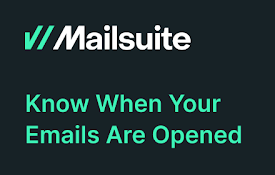
Technical Information
- Size
- 123KiB
- Languages
- 1 supported
- Extension ID
- ngegagidncoj...
Links & Resources
Version History
1.0.2
Current Version
Latest
08/22/2025
1.0.1
Previous Version
07/23/2025
1.0.0
Older Version
06/23/2025
Related Extensions
Similar extensions in Tools
GoFullPage - Full Page Screen Capture
by Full Page LLC
Developer Tools
Capture a screenshot of your current page in entirety and reliably—without requesting any extra permissions!
10.0M
4.9
82.5K
Mar 23
View Analytics
TouchEn PC보안 확장
by 라온시큐어
Developer Tools
브라우저에서 라온시큐어의 PC보안 기능을 사용하기 위한 확장 프로그램입니다.
9.0M
1.3
6.2K
May 23
View Analytics
WPS PDF - Read, Edit, Fill, Convert, and AI Chat PDF with Ease
by www.wps.com
Tools
Easy-to-use PDF tools to view, edit, convert, fill, e-sign PDF files, and more in your browser.
8.0M
4.5
146
Sep 29
View Analytics