claude.ai Dark Mode - Dark eye protection theme
Real-time Analytics
Metrics and performance data for claude.ai Dark Mode - Dark eye protection theme
Timeframe:
Advanced Analytics
Monthly Growth
Percentage change in user base over the last 30 days compared to previous period
Category Ranking
Current position ranking within the extension category compared to competitors
Install Velocity
Average number of new installations per week based on recent growth trends
Performance Score
Composite score based on rating, review engagement, and user adoption metrics
Version Analytics
Update frequency pattern and time since last version release
Performance Trends
Analytics data over time for claude.ai Dark Mode - Dark eye protection theme
Loading analytics data...
About This Extension
Dark theme switches the claude.ai website to dark mode. Use a dark reader or change the screen brightness to protect your eyes.
Claude.ai Dark Mode is a dark eye-protection theme designed for Claude.ai web pages. It switches the website interface from the default light mode to a softer dark tone. This theme tool is developed for users who use Claude.ai for a long time, and is particularly suitable for use at night or in low-light environments.
By enabling dark reading mode or adjusting the screen brightness setting, this theme can effectively reduce visual fatigue and provide better protection for users' eyes. The dark background with text of appropriate brightness greatly reduces the stimulation of strong light emitted by the screen to the eyes, reduces blue light radiation, and helps relieve eye pressure.
After using Claude.ai Dark Mode, the entire interface uses a dark background, and the text and interface elements are presented in light colors with higher contrast, making the content more visually comfortable and easy to read. For users who need to communicate with AI assistants for a long time, this eye protection design is particularly important, which can extend the comfortable use time.
This theme is fully compatible with all the functions of Claude.ai, will not affect the normal interactive experience, and can also achieve the effect of saving power on OLED screen devices. For users who often work at night or have eye sensitivity problems, this is a very practical and considerate tool.
Screenshots
1 of 1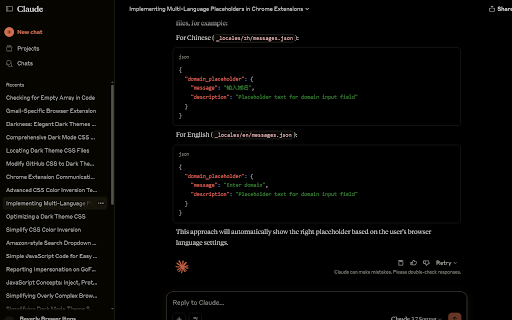
Technical Information
- Size
- 344KiB
- Languages
- 54 supported
- Extension ID
- ngaaknjchken...
Links & Resources
Version History
1.3.5
Current Version
Latest
04/22/2025
1.3.4
Previous Version
03/23/2025
1.3.3
Older Version
02/21/2025
Related Extensions
Similar extensions in Tools
GoFullPage - Full Page Screen Capture
by Full Page LLC
Developer Tools
Capture a screenshot of your current page in entirety and reliably—without requesting any extra permissions!
10.0M
4.9
82.5K
Mar 23
View Analytics
TouchEn PC보안 확장
by 라온시큐어
Developer Tools
브라우저에서 라온시큐어의 PC보안 기능을 사용하기 위한 확장 프로그램입니다.
9.0M
1.3
6.2K
May 23
View Analytics
WPS PDF - Read, Edit, Fill, Convert, and AI Chat PDF with Ease
by www.wps.com
Tools
Easy-to-use PDF tools to view, edit, convert, fill, e-sign PDF files, and more in your browser.
8.0M
4.5
146
Sep 29
View Analytics