Real-time Analytics
Metrics and performance data for Claude Helper
Timeframe:
Advanced Analytics
Monthly Growth
Percentage change in user base over the last 30 days compared to previous period
Category Ranking
Current position ranking within the extension category compared to competitors
Install Velocity
Average number of new installations per week based on recent growth trends
Performance Score
Composite score based on rating, review engagement, and user adoption metrics
Version Analytics
Update frequency pattern and time since last version release
Performance Trends
Analytics data over time for Claude Helper
Loading analytics data...
About This Extension
Allows folder uploads to Claude projects with advanced file handling. Adds minimap for chat navigation and quick conversation access
Claude Helper
Enhance Your Claude AI Experience
Improve your Claude AI workflow with features for efficient project management and easier navigation.
Key Features:
Bulk Folder Upload: Add entire folders to your projects with file exclusion and version control options.
Chat Minimap: Navigate long conversations easily with a draggable, clickable overview.
Quick Project Reset: Clear all uploaded files instantly for a fresh start.
Advanced File Management: Exclude files by extension or regex pattern, control version uploads.
Two-Click Access: Start new Claude conversations from any website.
Customizable Settings: Adjust the extension to fit your needs with a simple options window.
How It Works:
Upload Folders: Select and upload entire folders, with customizable file handling.
Remove All Files: Clear your project with a single click.
Chat Minimap: Use the minimap to navigate and jump to specific parts of long conversations.
Options Window: Set file exclusions, version control preferences, and more.
Quick Access: Launch new Claude chats from anywhere with just two clicks.
Import/Export: Easily backup and transfer your configurations.
Privacy and Security:
Zero Data Collection: We don't collect or store any user data.
Local Operation: Functions within your browser, interacting only with Claude AI.
No Authentication Required: Works with your existing Claude AI login.
Enhance your Claude AI experience with Claude Helper - a tool for more efficient project management and easier conversation navigation.
Note: This extension is a third-party tool and is not officially affiliated with Anthropic or Claude AI.
What's New in Version 1.4:
Added Chat Minimap for easier navigation of long conversations
Introduced customizable options window for file exclusions and version control
Implemented two-click access to start new Claude conversations from any website
Added settings export/import functionality
Improved UI with enhanced loading animations
Version 1.4.1:
Modified regex pattern matching to check against full file paths instead of just filenames
Screenshots
1 of 6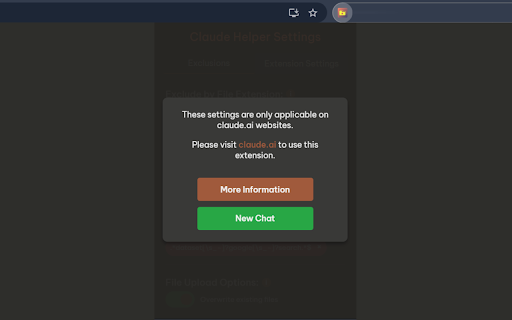
Technical Information
- Size
- 32.91KiB
- Languages
- 1 supported
- Extension ID
- nfgojpifghed...
Links & Resources
Version History
1.4.3
Current Version
Latest
11/09/2024
1.4.2
Previous Version
10/10/2024
1.4.1
Older Version
09/10/2024
Related Extensions
Similar extensions in Tools
GoFullPage - Full Page Screen Capture
by Full Page LLC
Developer Tools
Capture a screenshot of your current page in entirety and reliably—without requesting any extra permissions!
10.0M
4.9
82.5K
Mar 23
View Analytics
TouchEn PC보안 확장
by 라온시큐어
Developer Tools
브라우저에서 라온시큐어의 PC보안 기능을 사용하기 위한 확장 프로그램입니다.
9.0M
1.3
6.2K
May 23
View Analytics
WPS PDF - Read, Edit, Fill, Convert, and AI Chat PDF with Ease
by www.wps.com
Tools
Easy-to-use PDF tools to view, edit, convert, fill, e-sign PDF files, and more in your browser.
8.0M
4.5
146
Sep 29
View Analytics