Real-time Analytics
Metrics and performance data for ClaroRead Chrome
Timeframe:
Advanced Analytics
Monthly Growth
Percentage change in user base over the last 30 days compared to previous period
Category Ranking
Current position ranking within the extension category compared to competitors
Install Velocity
Average number of new installations per week based on recent growth trends
Performance Score
Composite score based on rating, review engagement, and user adoption metrics
Version Analytics
Update frequency pattern and time since last version release
Performance Trends
Analytics data over time for ClaroRead Chrome
Loading analytics data...
About This Extension
Speaks aloud text in web pages
Free extension with a few Premium features, see below.
Speak any text on a website by selecting it, point with the mouse to hear text and links and captions, or click Play to hear sentences read out with highlighting to let you keep track of where you are.
Read Google Docs documents back to you so you can proof your work and fix any errors.
Speak accessible PDFs opened in Google Chrome with highlighting by clicking the Play button.
Hear letters, words or sentences spoken back as you type. Simply type in to web pages and hear what you type as you type it. For letters, hear the letter names or sounds spoken back to you, whichever helps you understand better.
Turn on a coloured overlay so pages are tinted to the colour you find easiest to read - no more glaring black on white text.
Change the speed of the spoken voice, slower for comprehension, faster for efficiency.
Activate word prediction to help you with writing and composition - find that elusive word you want. Now includes subject-specific prediction dictionaries and larger base dictionaries!
Read the contents of Google Docs extensions aloud so your support tools speak.
PREMIUM FEATURES!
Upgrade to a Premium subscription and also gain:
● Scan from Screen, so you can select inaccessible images like Google Books and hear them read aloud.
● Spelling and Homophone checking in Google Docs, Microsoft Office 365 Word Online and other editable text areas.
● Speech Recognition. Enter text in to documents and text areas of web pages through dictation.
● Reading with highlighting in Microsoft Office 365 Word.
● More online text-to-speech voices.
From the developers of ClaroRead for Mac and Windows and the ClaroSpeak and ClaroPDF Apps.
Screenshots
1 of 4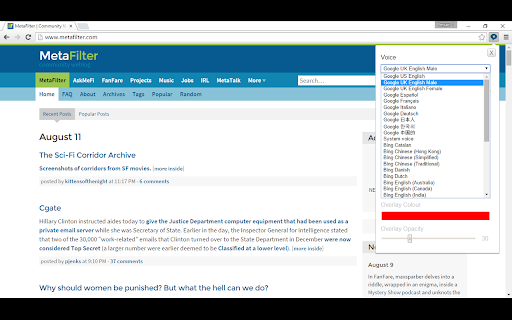
Technical Information
- Size
- 106MiB
- Languages
- 6 supported
- Extension ID
- ifgehbglgmid...
Links & Resources
Version History
35.3.6
Current Version
Latest
11/12/2024
35.3.5
Previous Version
10/13/2024
35.3.4
Older Version
09/13/2024
Related Extensions
Similar extensions in Extension
VPN Proxy Master: Change IP for Chrome
Extension
Access all websites smoothly on Chrome browser with faster VPN Proxy Master.
50.0M
4.0
1.3K
Jul 4
View Analytics
uBlock Origin
by Raymond Hill (gorhill)
Extension#9 Popular#42 Trending#27 Top Rated
Finally, an efficient blocker. Easy on CPU and memory.
20.0M
4.7
35.3K
Jul 11
View Analytics
Google Classroom
Extension
Classroom helps teachers save time, keep classes organized, and improve communication with students.
20.0M
3.8
1.1K
May 25
View Analytics