Real-time Analytics
Metrics and performance data for ClamScan
Timeframe:
Advanced Analytics
Monthly Growth
Percentage change in user base over the last 30 days compared to previous period
Category Ranking
Current position ranking within the extension category compared to competitors
Install Velocity
Average number of new installations per week based on recent growth trends
Performance Score
Composite score based on rating, review engagement, and user adoption metrics
Version Analytics
Update frequency pattern and time since last version release
Performance Trends
Analytics data over time for ClamScan
Loading analytics data...
About This Extension
Scan URLs and files with ClamScan
ClamScan – File & URL Virus Scanner 🦠
Protect your browser and downloads with ClamScan! Scan files and URLs instantly for viruses and malware directly from your Chrome toolbar. Whether you’re downloading files or clicking links, ClamScan gives you peace of mind with fast, reliable security checks — all without leaving your browser.
🗂 Scan Files: Drag & drop or select files to scan for viruses (up to 10 MB).
🌐 Scan URLs: Paste any link or use the right-click context menu to check for malicious content.
⚡ Quick & Easy: Scan directly from the popup — no intrusive page injections.
📊 Detailed Results: View filename, extension, virus detection, file size, scan time, and raw API response.
🔒 Secure: No personal data is stored outside the scanning process.
How it works:
Click the ClamScan icon in your toolbar.
Drag & drop a file or paste a URL in the popup.
Wait a few seconds to see the scan results.
Stay safe online and ensure your downloads and links are virus-free with ClamScan!
Screenshots
1 of 2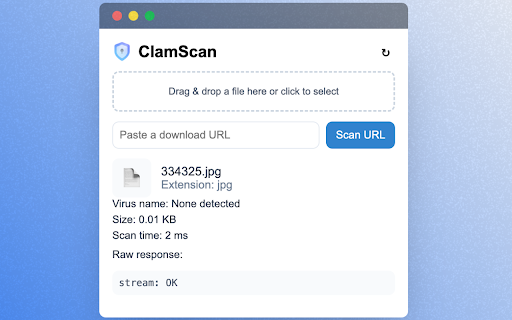
Technical Information
- Size
- 27.42KiB
- Languages
- 1 supported
- Extension ID
- hjbgncjcpbim...
Links & Resources
Version History
1.0.0
Current Version
Latest
09/24/2025
1.0.-1
Previous Version
08/25/2025
1.0.-2
Older Version
07/26/2025
Related Extensions
Similar extensions in Extension
VPN Proxy Master: Change IP for Chrome
Extension
Access all websites smoothly on Chrome browser with faster VPN Proxy Master.
50.0M
4.0
1.3K
Jul 4
View Analytics
uBlock Origin
by Raymond Hill (gorhill)
Extension#9 Popular#42 Trending#27 Top Rated
Finally, an efficient blocker. Easy on CPU and memory.
20.0M
4.7
35.3K
Jul 11
View Analytics
Google Classroom
Extension
Classroom helps teachers save time, keep classes organized, and improve communication with students.
20.0M
3.8
1.1K
May 25
View Analytics