Real-time Analytics
Metrics and performance data for Chrome ChatGPT Helper
Timeframe:
Advanced Analytics
Monthly Growth
Percentage change in user base over the last 30 days compared to previous period
Category Ranking
Current position ranking within the extension category compared to competitors
Install Velocity
Average number of new installations per week based on recent growth trends
Performance Score
Composite score based on rating, review engagement, and user adoption metrics
Version Analytics
Update frequency pattern and time since last version release
Performance Trends
Analytics data over time for Chrome ChatGPT Helper
Loading analytics data...
About This Extension
Create ChatGPT prompts, and execute them via the right click menu.
Tired of copy pasting text into ChatGPT? Tired of switching tabs? Do you wish you could just run a prompt within Chrome with just a click? Well now you can!
Chrome ChatGPT helper is a Google Chrome extension that adds customisable ChatGPT prompts to your Chrome right click menu. You can use these prompts to replace your selected text with the prompt of your choosing. Example usages are rewriting your mail in a professional manner, or generating a joke, right inside your text field.
This extension is completely open source, and does not contain any tracking, nor collect any data. See the source code here: https://github.com/umutseven92/chrome-chatgpt-helper
Configuration:
After installing the extension, click on the extension icon on the top right and click Options. Alternatively, right click on the web page, and click Edit Prompts. This will open the Options page for the extension.
OpenAI API Key:
If your don't have an OpenAI account, please create one, generate an OpenAI API Key, then paste the Secret Key here. Keep this key secret!
Make sure you have enough credits in your account. It is also a good idea to set usage limits, so you don't encounter any surprises!
Model:
Choose your model. GPT-4 is smarter, but more expensive than GTP-3.5 Turbo. See here for pricing details.
Prompts:
Click Add Prompt to add a new prompt. Make sure that your prompt names are unique. Click Delete Prompt to delete the prompt.
When a prompt is run via the right-click menu, your text selection will be replaced by the prompt result, and your original selection will be copied to the clipboard, so you can press Ctrl + V to get it back. You can use $selection inside your prompts to insert the selected text into the prompt, please see the built-in prompts for examples.
When using this extension with Reddit, please switch to Markdown Mode first, as Reddit's "fancy" editor has issues with handling paste events.
Keep in mind that changes won't be saved until the Save button is clicked!
Disclaimer:
This extension bridges Google Chrome to ChatGPT; we are not responsible for what ChatGPT might generate. You are responsible for any costs incurred by using this extension- this extension is free, but ChatGPT itself isn't. Like mentioned above, set usage limits to avoid being overcharged. This extension does not collect any data whatsoever, nor does it contain any tracking.
Screenshots
1 of 1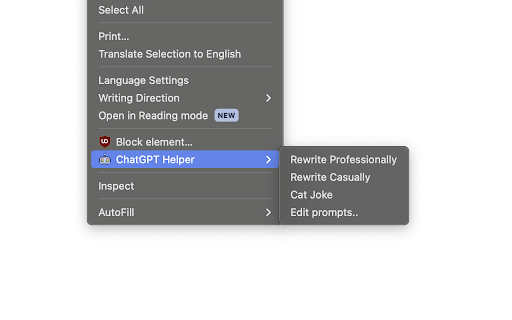
Technical Information
- Size
- 23.99KiB
- Languages
- 1 supported
- Extension ID
- nfjkcalamkcn...
Links & Resources
Version History
1.5
Current Version
Latest
04/12/2024
1.4
Previous Version
03/13/2024
1.3
Older Version
02/12/2024
Related Extensions
Similar extensions in Tools
GoFullPage - Full Page Screen Capture
by Full Page LLC
Developer Tools
Capture a screenshot of your current page in entirety and reliably—without requesting any extra permissions!
10.0M
4.9
82.5K
Mar 23
View Analytics
TouchEn PC보안 확장
by 라온시큐어
Developer Tools
브라우저에서 라온시큐어의 PC보안 기능을 사용하기 위한 확장 프로그램입니다.
9.0M
1.3
6.2K
May 23
View Analytics
WPS PDF - Read, Edit, Fill, Convert, and AI Chat PDF with Ease
by www.wps.com
Tools
Easy-to-use PDF tools to view, edit, convert, fill, e-sign PDF files, and more in your browser.
8.0M
4.5
146
Sep 29
View Analytics