Real-time Analytics
Metrics and performance data for Chroma
Timeframe:
Advanced Analytics
Monthly Growth
Percentage change in user base over the last 30 days compared to previous period
Category Ranking
Current position ranking within the extension category compared to competitors
Install Velocity
Average number of new installations per week based on recent growth trends
Performance Score
Composite score based on rating, review engagement, and user adoption metrics
Version Analytics
Update frequency pattern and time since last version release
Performance Trends
Analytics data over time for Chroma
Loading analytics data...
About This Extension
Pick a color. Choose a shade. PROFIT. If you are in dire need of a superb color picker, you’ve found it!
Chroma, Version 2.0
Tired of launching Photoshop just to pick a color and know what RGB you should use? You know the RGB, but need the HEX? Know the HEX, but desperately need the RGBa? Chroma comes to the rescue.
With Chroma you can:
- Select a color from the Color Wheel or write the color’s HEX or RGB.
- Right click to copy the color’s HEX, RGB or RGBa
- Save colors
- Resize your browser window, so you can display our nifty Shades Palette vertically, right where you need it, next to your code editor.
- See the color you picked the last time you used Chroma.
- Click to copy the color’s HEX.
- Scroll horizontally with the mouse wheel.
- Use HEX or RGB mode.
Web app version: http://lucumalabs.com/chroma
Screenshots
1 of 4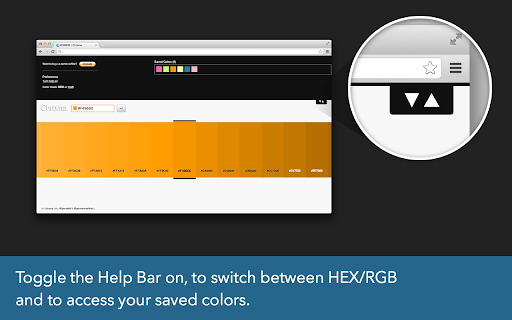
Technical Information
- Size
- 82.34KiB
- Languages
- 1 supported
- Extension ID
- gefgglgjdldd...
Links & Resources
Version History
2.1.0
Current Version
Latest
01/02/2018
2.1.-1
Previous Version
12/03/2017
2.1.-2
Older Version
11/03/2017
Related Extensions
Similar extensions in Extension
VPN Proxy Master: Change IP for Chrome
Extension
Access all websites smoothly on Chrome browser with faster VPN Proxy Master.
50.0M
4.0
1.3K
Jul 4
View Analytics
uBlock Origin
by Raymond Hill (gorhill)
Extension#9 Popular#42 Trending#27 Top Rated
Finally, an efficient blocker. Easy on CPU and memory.
20.0M
4.7
35.3K
Jul 11
View Analytics
Google Classroom
Extension
Classroom helps teachers save time, keep classes organized, and improve communication with students.
20.0M
3.8
1.1K
May 25
View Analytics