Real-time Analytics
Metrics and performance data for Check-Host Quick Lookup
Timeframe:
Advanced Analytics
Monthly Growth
Percentage change in user base over the last 30 days compared to previous period
Category Ranking
Current position ranking within the extension category compared to competitors
Install Velocity
Average number of new installations per week based on recent growth trends
Performance Score
Composite score based on rating, review engagement, and user adoption metrics
Version Analytics
Update frequency pattern and time since last version release
Performance Trends
Analytics data over time for Check-Host Quick Lookup
Loading analytics data...
About This Extension
Quickly check IP addresses or domains via Check-Host.net services.
It is an easy-to-use browser extension that allows you to verify and analyze IP addresses or domain names you see on any web page in seconds. With its right-click menu and modern popup interface, it offers quick diagnosis capabilities to a wide audience, from system administrators to security researchers.
Key Features
- One-click verification: Right-click on your selected IP address or domain name and use the “Check-Host.net” option; results open immediately in a new tab.
- Smart input validation: IPv4 addresses and domain names are automatically checked, displaying user-friendly warnings for incorrect entries.
- Powerful popup experience: Manually enter data, access your query history, copy or reopen queries—all on a single screen.
- Local history management: Up to 8 queries are stored on your device; data is kept entirely in your browser's local storage.
- Multilingual interface: The interface automatically adapts if your browser language is English or Turkish.
- Optional measurement: Thanks to GA4 Measurement Protocol integration (when you add the API secret), you can collect usage metrics that do not contain personal information.
Usage Steps
1. Select the IP address or domain name on any web page.
2. Right-click and select “Check ‘...’ on Check-Host.net” or click the extension icon on the toolbar and enter the address manually.
3. The extension verifies the entry, opens the Check-Host.net results in a new tab, and saves it to your history list.
4. From the popup, you can reopen previous queries, copy them to the clipboard, or clear your history.
Who is it ideal for?
System and network administrators
Network security/penetration testing specialists
SOC analysts and incident response teams
Web developers and DevOps engineers
Privacy Note
Only the IP address or domain name you select is sent to the Check-Host.net service; no additional data is sent.
Your query history and anonymous client ID (if analytics is enabled) are stored only in your browser's local storage.
The measurement feature is optional; no usage data is sent unless you add the GA4 API Secret value to the analyticsConfig.js file.
Translated with DeepL.com (free version)
Screenshots
1 of 2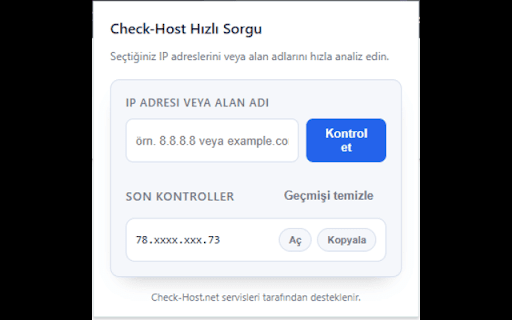
Technical Information
- Size
- 15.86KiB
- Languages
- 2 supported
- Extension ID
- lccbndgfglle...
Version History
1.1.0
Current Version
Latest
10/06/2025
1.1.-1
Previous Version
09/06/2025
1.1.-2
Older Version
08/07/2025
Related Extensions
Similar extensions in Tools
GoFullPage - Full Page Screen Capture
by Full Page LLC
Developer Tools
Capture a screenshot of your current page in entirety and reliably—without requesting any extra permissions!
10.0M
4.9
82.5K
Mar 23
View Analytics
TouchEn PC보안 확장
by 라온시큐어
Developer Tools
브라우저에서 라온시큐어의 PC보안 기능을 사용하기 위한 확장 프로그램입니다.
9.0M
1.3
6.2K
May 23
View Analytics
WPS PDF - Read, Edit, Fill, Convert, and AI Chat PDF with Ease
by www.wps.com
Tools
Easy-to-use PDF tools to view, edit, convert, fill, e-sign PDF files, and more in your browser.
8.0M
4.5
146
Sep 29
View Analytics