Real-time Analytics
Metrics and performance data for ChatGPT Quick Rewriter
Timeframe:
Advanced Analytics
Monthly Growth
Percentage change in user base over the last 30 days compared to previous period
Category Ranking
Current position ranking within the extension category compared to competitors
Install Velocity
Average number of new installations per week based on recent growth trends
Performance Score
Composite score based on rating, review engagement, and user adoption metrics
Version Analytics
Update frequency pattern and time since last version release
Performance Trends
Analytics data over time for ChatGPT Quick Rewriter
Loading analytics data...
About This Extension
Edit selected text in most browser-editable areas like Gmail using OpenAI GPT models with customizable prompts.
ChatGPT Quick Rewriter is a free-to-use Chrome extension that allows you to rewrite text with custom prompts and your choice of OpenAI GPT model. It can be used on nearly every editable field in your Chrome browser, saving you lots of time and effort when refining your writing.
How It Works
- Install the Add-On: Add the ChatGPT Quick Rewriter extension to your Chrome browser.
- Set Up Your API Key: Configure the extension with your OpenAI API key (OpenAI account required).
- Highlight Text: Select any text on a webpage that you want to rewrite.
- Right-Click Menu: Right-click on the selected text, choose the ChatGPT Quick Rewriter option, and let the extension do its magic.
- Text Replacement: The rewritten text is provided by ChatGPT and instantly replaces the original selection.
- If the ChatGPT response is incorrect, you can either click 'undo' or press Ctrl + Z to try again.
Key Features
- Free to Use: There is no paid tier—this extension is completely free.
- No Hidden Costs: The only requirement is an OpenAI API key, which you can obtain from OpenAI.
- Seamless Integration: Works on nearly any webpage where text can be selected.
- Customizable Prompts: Use the default rewrite prompt or customize it to fit your needs.
- Effortless Text Replacement: Quickly improves text without switching tabs or using external tools.
Why Choose ChatGPT Quick Rewriter?
Whether you're polishing emails, rewriting content, or simply experimenting with different text styles, this extension provides a simple, lightweight solution. It's intuitive, efficient, and enhances your productivity without distractions.
Get started with ChatGPT Quick Rewriter today— The app is forever free, easy to use, and built to speed up your writing process!
Screenshots
1 of 2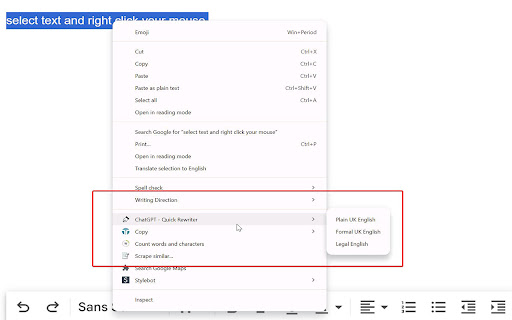
Technical Information
- Size
- 21.6KiB
- Languages
- 1 supported
- Extension ID
- jboocbcjmlem...
Links & Resources
Version History
1.6
Current Version
Latest
01/28/2025
1.5
Previous Version
12/29/2024
1.4
Older Version
11/29/2024
Related Extensions
Similar extensions in Tools
GoFullPage - Full Page Screen Capture
by Full Page LLC
Developer Tools
Capture a screenshot of your current page in entirety and reliably—without requesting any extra permissions!
10.0M
4.9
82.5K
Mar 23
View Analytics
TouchEn PC보안 확장
by 라온시큐어
Developer Tools
브라우저에서 라온시큐어의 PC보안 기능을 사용하기 위한 확장 프로그램입니다.
9.0M
1.3
6.2K
May 23
View Analytics
WPS PDF - Read, Edit, Fill, Convert, and AI Chat PDF with Ease
by www.wps.com
Tools
Easy-to-use PDF tools to view, edit, convert, fill, e-sign PDF files, and more in your browser.
8.0M
4.5
146
Sep 29
View Analytics