Real-time Analytics
Metrics and performance data for ChatGPT Audio Downloader
Timeframe:
Advanced Analytics
Monthly Growth
Percentage change in user base over the last 30 days compared to previous period
Category Ranking
Current position ranking within the extension category compared to competitors
Install Velocity
Average number of new installations per week based on recent growth trends
Performance Score
Composite score based on rating, review engagement, and user adoption metrics
Version Analytics
Update frequency pattern and time since last version release
Performance Trends
Analytics data over time for ChatGPT Audio Downloader
Loading analytics data...
About This Extension
Capture and download ChatGPT speech (AAC or WAV).
ChatGPT Audio Downloader 🔊✨
Turn any ChatGPT voice reply into a file you can keep — instantly.
🌟 Why you’ll love it
* One-click capture – the extension quietly listens for the /synthesize request that ChatGPT sends for each voice message.
* Lossless original (AAC) + high-quality WAV conversion – choose the format you need.
* Auto-duration display – see hours : minutes : seconds as soon as the audio is decoded.
* Dark / Light switch – toggle the theme from the moon / sun button in the top-right corner.
* Private & offline – everything happens in your browser; no external servers, no tracking.
🚀 Getting started (step-by-step)
1) Install & pin the icon
After adding the extension, open the puzzle-piece menu → click the pin 🧩 to keep “ChatGPT Audio Downloader” visible on the toolbar.
2) Generate audio in ChatGPT
Go to chatgpt.com (or chat.openai.com) and press the speaker icon 🔈 next to any assistant message.
3) Open the extension
Click the newly pinned extension icon.
You’ll see the audio entry appear with a flashing duration ― that means it’s downloading in the background.
4) Wait for the duration to stabilise
Large clips take a few seconds; the pulsating “--:--:--” turns into 00:02:15, 01:04:07, etc.
5) Download!
Hit AAC for the original file or WAV for an uncompressed version.
(The standard Chrome download dialogue will pop up — give it a moment for big files.)
Optional: switch theme
Click the 🌙/☀️ button any time to flip between Dark and Light modes.
💡 Tips
* Keep the popup open while ChatGPT plays long audio; it will update live.
* Missed a clip? Re-click the speaker and the extension will capture it again.
* All captured items stay listed until you close the popup or refresh the tab – handy for batch downloads.
Enjoy bringing ChatGPT’s voice offline! 🎧
Screenshots
1 of 5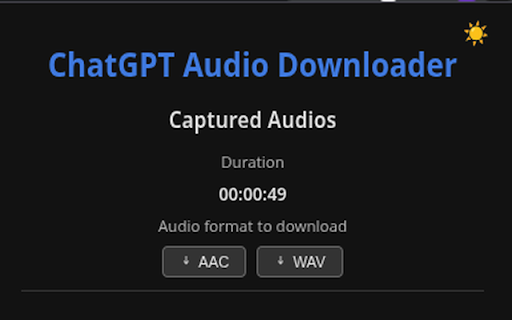
Technical Information
- Size
- 7.83KiB
- Languages
- 1 supported
- Extension ID
- fahkjbndlfmb...
Version History
0.7.0
Current Version
Latest
07/01/2025
0.7.-1
Previous Version
06/01/2025
0.7.-2
Older Version
05/02/2025
Related Extensions
Similar extensions in Tools
GoFullPage - Full Page Screen Capture
by Full Page LLC
Developer Tools
Capture a screenshot of your current page in entirety and reliably—without requesting any extra permissions!
10.0M
4.9
82.5K
Mar 23
View Analytics
TouchEn PC보안 확장
by 라온시큐어
Developer Tools
브라우저에서 라온시큐어의 PC보안 기능을 사용하기 위한 확장 프로그램입니다.
9.0M
1.3
6.2K
May 23
View Analytics
WPS PDF - Read, Edit, Fill, Convert, and AI Chat PDF with Ease
by www.wps.com
Tools
Easy-to-use PDF tools to view, edit, convert, fill, e-sign PDF files, and more in your browser.
8.0M
4.5
146
Sep 29
View Analytics