Real-time Analytics
Metrics and performance data for Charlotte
Timeframe:
Advanced Analytics
Monthly Growth
Percentage change in user base over the last 30 days compared to previous period
Category Ranking
Current position ranking within the extension category compared to competitors
Install Velocity
Average number of new installations per week based on recent growth trends
Performance Score
Composite score based on rating, review engagement, and user adoption metrics
Version Analytics
Update frequency pattern and time since last version release
Performance Trends
Analytics data over time for Charlotte
Loading analytics data...
About This Extension
Making the web more accessible for everyone. Provides screen reading, image captioning, high contrast, cursor changes and more!
Charlotte aims to make the web more accessible by providing a suite of accessibility tools, all in one handy browser extension. Create an account with us, sign in, and you're ready to go!
Features
• Select from a choice of 6 text-to-speech voices, adjust pitch and reading speed.
• Highlight text by hovering over them, using our Highlight Elements functionality.
• Use keyboard shortcuts (Alt+Left, Alt+Right) to navigate the page and highlight portions of text
• Use Read on Highlight to read highlighted text aloud (integrates with Highlight Elements and keyboard shortcuts)
• Change font size, on a sliding scale from native to 200%
• Provide image captions on mouse-over, powered by our remote machine learning algorithm
• Increase cursor size to improve visibility
• Enable High Contrast mode, for easier browsing
• Change your font to a host of options, including reader-friendly sans-serif options and OpenDyslexic
• Focus easier with Focus Ruler
Some functionalities such as Image Captioning is only available to users with an account.
To navigate Charlotte without using a mouse, we also have implemented keyboard shortcuts:
• Alt+A: Enable accessibility features*
• Alt+Left: Select the previous text element
• Alt+Right: Select the next text element
*Please note that for security purposes, accessibility features cannot be enabled before user interaction (either through this shortcut or by clicking on our extension icon).
About Us
We originally developed Charlotte for the Tech 4 Good Festival by Engineering Good, Singapore. We believe the web is for everyone, and continue to maintain Charlotte in that spirit.
Privacy
Our extension is configured with the minimum permissions required for it to function properly.
View our privacy policy here: https://www.charlotteweb.io/privacy-policy
Support
Charlotte is still in beta development. Do reach out to us at [email protected] for feedback, or to find out more!
Screenshots
1 of 3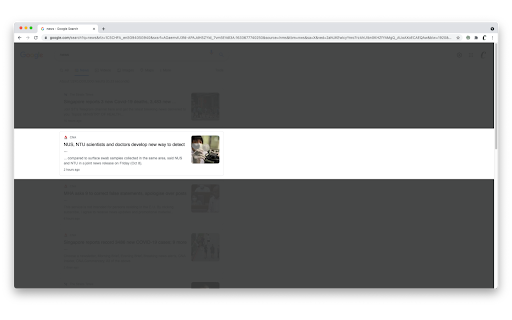
Technical Information
- Size
- 2.65MiB
- Languages
- 1 supported
- Extension ID
- jkdoomkdcioh...
Links & Resources
Version History
0.5.0
Current Version
Latest
10/13/2021
0.5.-1
Previous Version
09/13/2021
0.5.-2
Older Version
08/14/2021
Related Extensions
Similar extensions in Extension
VPN Proxy Master: Change IP for Chrome
Extension
Access all websites smoothly on Chrome browser with faster VPN Proxy Master.
50.0M
4.0
1.3K
Jul 4
View Analytics
uBlock Origin
by Raymond Hill (gorhill)
Extension#9 Popular#42 Trending#27 Top Rated
Finally, an efficient blocker. Easy on CPU and memory.
20.0M
4.7
35.3K
Jul 11
View Analytics
Google Classroom
Extension
Classroom helps teachers save time, keep classes organized, and improve communication with students.
20.0M
3.8
1.1K
May 25
View Analytics