Real-time Analytics
Metrics and performance data for Calendar Color
Timeframe:
Advanced Analytics
Monthly Growth
Percentage change in user base over the last 30 days compared to previous period
Category Ranking
Current position ranking within the extension category compared to competitors
Install Velocity
Average number of new installations per week based on recent growth trends
Performance Score
Composite score based on rating, review engagement, and user adoption metrics
Version Analytics
Update frequency pattern and time since last version release
Performance Trends
Analytics data over time for Calendar Color
Loading analytics data...
About This Extension
Customize your Google Calendar colors with ease. Choose from Google's palette or create your own custom colors.
Designed for anyone looking to improve calendar organization and productivity, this extension brings a suite of features that goes beyond Google Calendar’s native color options.
🆕 What's New in v0.0.8:
Based on user feedback requesting cross-device support ("when I switch computer the changes dont follow?"), we added sync functionality in previous versions. While this solved the multi-device problem, it introduced complexity that caused some stability issues.
Version 0.0.8 focuses on hardening these features and making the extension more reliable.
• Improved stability - addresses issues with lost colors and stuck dialogs
• Better handling of Chrome sync on/off/changing states
• Support for larger collections of colored events (smart chunking)
• Enhanced cross-device synchronization reliability
• Much more thoughtful error handling and recovery
🌟✨ KEY FEATURES ✨🌟
🎨 Google Calendar Color Categorization: You can assign categories to Google Calendar's existing color palette, making it easier to remember the purpose or priority of each color. For example, red could represent "Critical," blue "Learning," and green "Finances."
🖌️ Custom Color Groups: Add custom color groups that appear in the color picker on calendar events. Each color in the group can be customized with a unique color and label, helping you organize events by project, priority, or any category you need. You can also generate random colors for a group, saving time when setting up new categories.
🔍 Eyedropper Tool for Custom Colors: The extension includes an eyedropper tool, allowing users to pick any color from the screen to use in their custom palette, providing even more flexibility in color customization.
🔄 Reset and Disable Options: Users can clear all custom colors in a single step or disable custom colors if they only wish to use the categorization feature with Google Calendar’s default colors.
🧩 Templates for Easy Setup: When adding a new color group, choose from pre-made templates.
- ⏳ Time Blocking – Organize your day by activity type
- ⚠️ Priority – Mark the urgency and importance of events
- ⚡ Energy Levels – Match tasks to your energy state
- 📅 Schedule Type – Differentiate between types of commitments
- 📂 Projects – Track different work streams
- 🧠 Focus Mode – Categorize by mental engagement type
- 😊 Mood – Track emotional states and satisfaction
- 💼 Value – Categorize by value generation type
⚠️🚨 IMPORTANT NOTES AND WARNINGS 🚨⚠️
🛠️ Dependency on Google Calendar Layout: this extension relies on Google Calendar's current layout. Changes to the layout by Google may temporarily break some features. If this happens, please:
- Reach out via email: [email protected]
- Visit: https://humanquest.net
Your feedback helps improve and maintain this free extension.
💻 Desktop-Only Compatibility: This extension is only available for Google Calendar on desktop, as Chrome extensions do not work on mobile devices. For the best experience on mobile, categorize and use Google core colors, then add custom colors on top that would only show on the web.
🖌️ Changes Apply to Existing Events Only
Color changes only take effect for existing events. Unfortunately, new events cannot be assigned colors during creation since they lack unique IDs until saved. Once the event is created and an ID is generated, you can apply the desired color.
🙏 Free Extension: This extension is completely free, so I kindly ask users to be understanding and reach out if they encounter issues rather than leaving a negative review.
Screenshots
1 of 4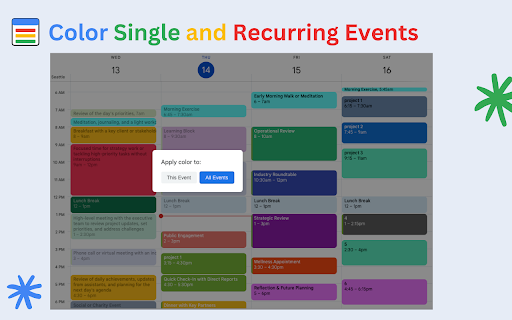
Technical Information
- Size
- 801KiB
- Languages
- 1 supported
- Extension ID
- fadonemflmji...
Links & Resources
Version History
0.0.8
Current Version
Latest
07/17/2025
0.0.7
Previous Version
06/17/2025
0.0.6
Older Version
05/18/2025
Related Extensions
Similar extensions in Tools
GoFullPage - Full Page Screen Capture
by Full Page LLC
Developer Tools
Capture a screenshot of your current page in entirety and reliably—without requesting any extra permissions!
10.0M
4.9
82.5K
Mar 23
View Analytics
TouchEn PC보안 확장
by 라온시큐어
Developer Tools
브라우저에서 라온시큐어의 PC보안 기능을 사용하기 위한 확장 프로그램입니다.
9.0M
1.3
6.2K
May 23
View Analytics
WPS PDF - Read, Edit, Fill, Convert, and AI Chat PDF with Ease
by www.wps.com
Tools
Easy-to-use PDF tools to view, edit, convert, fill, e-sign PDF files, and more in your browser.
8.0M
4.5
146
Sep 29
View Analytics